My Five Favorite Firefox Extensions
by Andrew Strick (Stricktoo)
One caveat before I begin: the title of this article includes the word "My" for a reason. I have not tried every single Firefox extension, and thus this is not an exhaustive list. Even if I had tried out every extension, those that meet my needs will obviously not meet everybody's. My intention is simply to highlight the extensions that I get the most use out of.
Now, on to the main event.
-
Tab Mix Plus
I'm one of those people who keeps their mail open in one tab, the various PCLinuxOS forums open in another group of tabs, and my most frequently visited sites in yet a third tab. Consequently I need more tab management options then the limited set that Firefox provides by default. This is where Tab Mix Plus comes in. Tab Mix Plus gives you tons of options for wrangling your tabs into place. You can control, for example, what should happen when you have more tabs than room on the tab bar - should Firefox wrap the tabs onto multiple lines, or maintain one continuous line of tabs with scroll arrows?
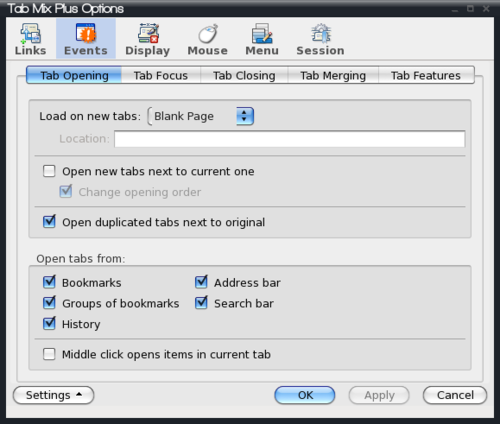
-
XMarks (formerly FoxMarks)
XMarks is one of my absolute cannot-live-without extensions: a bookmark synchronizer. It's actually a fairly simple function, but one that still saves me tons of headaches. Instead of carrying around a flash drive full of bookmarks, or laboriously exporting/importing bookmark files to keep my desktop and laptop - and their various operating systems - on the same page, I just let XMarks handle it. As an added bonus, XMarks is also available for Internet Explorer (and Safari) so you can even keep your office system synced even if you're stuck with another operating system.
You can also log into the XMarks site, and access your bookmarks from virtually any computer with Internet access. Go to http://www.xmarks.com, select "Log In," enter your log-in information, then select "My Bookmarks" from the selections at the top of the screen. You will then be taken to an online list of all of your bookmarks that you have synced with XMarks.
XMarks also includes a secure password synchronizing tool, but as I haven't used it I can't attest to its quality.
Get it: https://addons.mozilla.org/en-US/firefox/addon/2410
-
AdBlock Plus
As the name suggests, AdBlock stops ads - including pop-ups and banners - from appearing. This not only makes your browsing experience cleaner, it also prevents an errant click from landing you in a less-than-desirable internet location.
-
NoScript
NoScript is a nifty little add-on that prevents "JavaScript, Java and other executable content" from running automatically. Instead, a small banner pops up at the bottom of the browser window, notifying you of blocked content. You're then given the option to allow, temporarily allow (for that session) or forbid individual scripts from loading. It's a bit annoying at first, but the benefits greatly outweigh the costs. And it's not so bad once you've hit all of your favorite sites and gotten the permissions sorted out.

-
FoxyTunes
FoxyTunes allows you to control your various music players from a small widget in the Firefox statusbar. Now, you're probably thinking "why do I need that when my music application of choice has handy shortcut controls?" The answer is that I just happen to prefer it over the shortcuts. Also, since version 3.5 Firefox has usurped Ctrl+Shift+P and you may find yourself launching the ubiquitous "porn mode" (i.e. private browsing) instead of pausing Amarok.
FoxyTunes works with the more common media players, including iTunes and Windows Media player, as well as flash-based music sites such as Pandora and YouTube. FoxyTunes also supports several open source applications, like Amarok, Rhythmbox, Kaffeine and VLC. FoxyTunes does a fairly decent job of detecting the application that you have running, though if you have more than one going (e.g. Pandora and YouTube) you may have to select the one you want from FoxyTunes' drop-down menu.
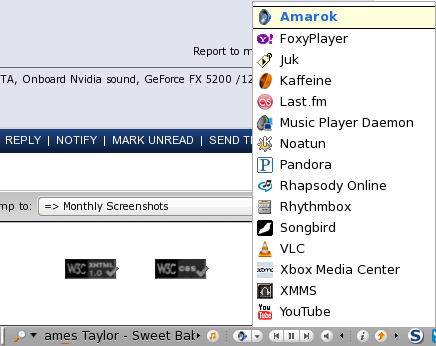
Well, that about wraps it up. There are a few more extensions that I use on a regular basis, but these are the five that I generally can't do without. Enjoy!
