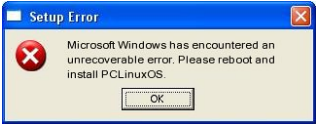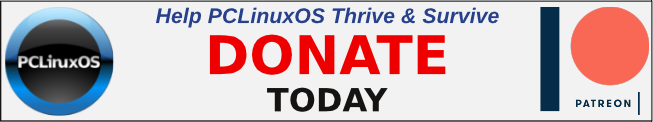| Previous
Page |
PCLinuxOS
Magazine |
PCLinuxOS |
Article List |
Disclaimer |
Next Page |
|
by CgBoy Midori is a fairly lightweight web browser focused on privacy and security. First released in 2007, it originally used the WebKitGTK web rendering engine and was well regarded as a lightweight and efficient web browser. Then, in 2019 it was acquired by Artisan, Inc who have now based it off of a Japanese web browser known as Floorp Browser, which is in turn based off Mozilla Firefox. As such, most of Midori's features are currently just inherited from Floorp Browser. This new Midori, however, is a massive change from the old generation, and offers many compelling features. Artisan, Inc is the small US based company that now develops Midori. According to their website, it was "...created with the purpose of developing free software and technologies, respecting the privacy of users and allowing them to have control of their data and information." Apart from Midori, they also seem to offer a cloud storage service, and are working on a VPN service with browser integration. They are also developing their own private search engine called ArtisanGO, but this seems to be inaccessible at the time of writing. 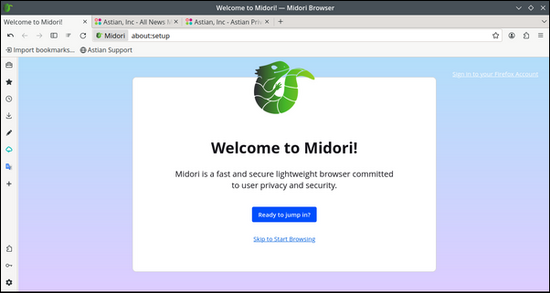
Upon first startup, Midori takes you through a few quick steps to get everything set up the way you want. You are given the option to import browsing data from another web browser, or to sign into a Firefox account. You can then select from a Basic, Default , and Advanced browsing mode, which from what I can tell basically just seems to alter the interface slightly (The Basic template hides the sidebars on the left and the bottom of the screen). Next, you are presented with several interface themes to choose from. Depending on the theme you select, I think Midori has a very appealing user interface, which I actually prefer over Firefox. New tabs display a random image from Unsplash as the background picture. 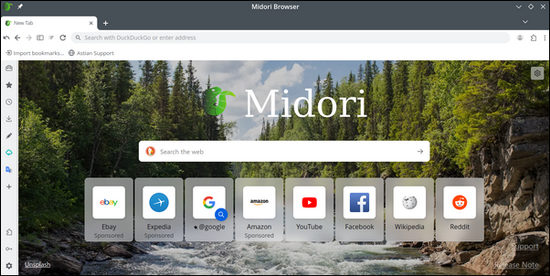 Like some browsers, such as Vivaldi and Opera, Midori provides a sidebar on the left side for quick access to various different features. From here, you can easily open the bookmarks and history panels, allowing you to easily access, search, and manage your bookmarks and browsing history. There’s also a downloads panel, letting you view and manage all current downloads. A basic notes panel is also provided as well, although this feature appears to still be fairly simple. Quick access to Artisan’s cloud storage service is also available from the sidebar, along with a handy Google translate panel. Finally, the saved passwords, extensions, and settings pages can all be accessed from the sidebar as well. You can easily add your own custom web shortcuts to the sidebar too. These will then open the websites in a new panel when you click on the shortcuts, essentially letting you create small web apps for online services such as WhatsApp and others. 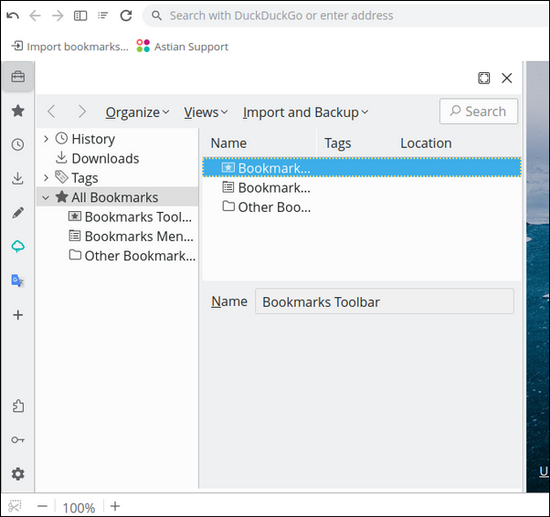 A toolbar also exists at the bottom of the screen, from which you can take screenshots and adjust the zoom level of web pages. This toolbar can also be customized to your liking, by adding and removing items from it. In day to day web browsing, Midori feels and behaves much the same as Firefox. Memory usage was usually at about the same level as Firefox, although the browser itself generally felt pretty snappy. All the regular Firefox extensions should be compatible and work without any issue. 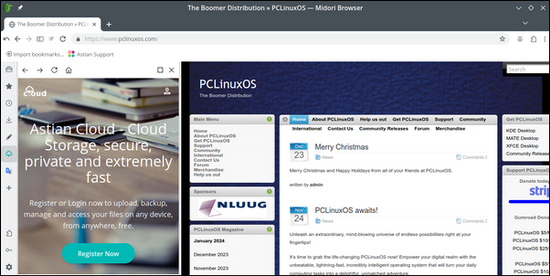 According to Artisan, Midori includes no data gathering telemetry, which I think is a big selling point for the browser. It does however, include sponsored bookmarks to sites such as Ebay and Amazon, though. By default, Midori uses the DuckDuckGo search engine, but you can obviously change this to whichever search engine you prefer. Summary I have actually been very impressed so far with this new version of Midori. Stability wise, Midori seemed to be pretty much rock solid, with no crashes and very few bugs. I'm still not entirely sure at this point if it's worth using Midori over Floorp Browser though, given that most of these features are also available in the latter, but I look forward to seeing where the project goes. If you want a fast, light weight, and privacy focused browser, you should give Midori a try. |