| Previous
Page |
PCLinuxOS
Magazine |
PCLinuxOS |
Article List |
Disclaimer |
Next Page |
Feeling Safe With Your Webcam & Microphone? |
|
by Paul Arnote (parnote) With what I'm going to reveal, everyone will know that I don't "get out much." In the past four years, I've been to a movie theater once. We just don't go. Having a one year old infant and a four year old toddler puts the proverbial kibosh on trips to the movie theater. We're not the kind of people who will drag a screaming infant to a movie theater, only to ruin the movie-going experience for everyone else. In fact, the only other time we've been to a movie theater in the past four years is when Cars 3 came out. My son is a HUGE Cars fan (one of his favorite movies, in fact), so his first experience going to a movie theater was to watch Cars 3 the night it opened in theaters. My daughter, yet too young to take to a theater, stayed with my wife's aunt. So, with all of that in mind, I just got around to seeing the 2016 Oliver Stone movie "Snowden." It was airing on the Showtime movie channel, which we get as part of our cable TV package. The most disturbing aspect of that movie is the breadth and depth of the spying by the three and four letter government agencies. And not just the NSA, but also the FBI, CIA, GCHQ, and all the others that make up the alphabet soup of agencies that are charged with the task of our "security." But another part of that movie that scares me is how underhanded and "slick" they are about it. One aspect in particular describes their purported ability to turn on a webcam without activating the camera's activation light (if it even has one). If you have a smartphone, then assume your camera is always on -- even if your smartphone is "turned off." The same ability exists for the internal microphone of your laptop and smartphone. Unfortunately, it isn't just the alphabet soup agencies you have to worry about, either. Numerous hacking exploits have leveraged the webcam and internal microphone to blackmail users over the years in a similar manner. You are pretty much at "their" mercy when you use a smartphone. There are exceptionally few options available to you, other than switching to a basic flip phone. Even then, there are no guarantees that the camera and microphone of your flip phone isn't doing the same thing. If you have a phone where you can remove the battery, that would be the best bet to prevent any illicit use of your camera or microphone. Unfortunately, there is a huge proliferation of phones -- especially smartphones -- where the user cannot access/remove/ change the battery. Also, removing the battery kind of goes counter to the reason you have a cell phone in the first place. Just to be sure, this isn't about whether you "have anything to hide" or not. This isn't about whether you are doing anything wrong or not. This has everything to do with being secure in your daily activities, and about your privacy. Through your monitored activities, "they" can get to know the intimate details of your life -- your likes, your dislikes, who you talk to, what you talk about, how long you talk, what you do, when you do it, where you do it, how long you spend doing it, who you do it with, etc. You, therefore, have nothing that remains private and personal. In most jurisdictions, "they" don't have a right to have such unfettered access to those private details of your life. So let's focus on your laptop with the built-in webcam, and your desktop computer with an external webcam attached ... running PCLinuxOS, of course. Let's take a look at what steps you can take to help protect yourself from the hackers and the alphabet soup agency privacy invaders. External webcam  We'll talk about this one first, because it's typically the easiest one to thwart unauthorized access to. Quite simply, if you can (that is, if your webcam is hot pluggable and isn't required to be plugged in when you boot your computer in order for it to be recognized), unplug it from the USB port. Problem solved. Plug it back in whenever you need it. But, if your webcam is not hot pluggable, then you can put something over its lens. You can use a sticker, opaque tape (like plastic electrician's tape), masking tape, duct tape, a Post-It note, etc. to cover the lens. You could just cover the webcam with something, like a folded up handkerchief, a towel or washcloth, an old sock (or other article of clothing), or just about anything else that will block the lens, thus preventing an image from being viewed. Internal Laptop Webcam If you recall from last month, my trusty, clunker Toshiba laptop fritzed out on me (and since repaired by replacing the faulty AC power supply), forcing me to renew the usage of my Lenovo G530 laptop. Well, there's one other difference between the two computers. The Toshiba doesn't have a built-in webcam, while the Lenovo does.  There are a myriad of ways to disable the webcam when it's not in use. You could "blacklist" the webcam driver. But that would preclude you from using it ... ever (unless you "un-blacklist" the driver ... for most users, neither action is a frivolous matter). Some business class laptops allow the disabling of the webcam in the computer's BIOS. The chances that you have one of these laptops is slim to remote. You could have a repair shop physically remove the webcam. Then NO ONE can use it -- not even you. Plus, you'd have a bill at the repair shop to pay. But probably the simplest and most effective way is to cover the webcam with tape or a sticker. In fact, this is the method employed by Facebook CEO and founder Mark Zuckerberg. It's also the method employed by former FBI Director James Comey. 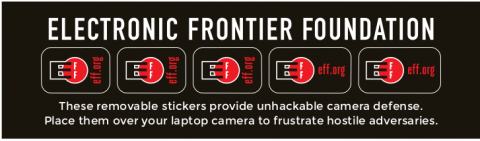 EFF (Electronic Frontier Foundation) sells stickers that you can use to cover your laptop's built-in webcam. The cost is a meager $5.00 (U.S.). They have a low-residue adhesive, and each order comes with two different sizes. You'll have the satisfaction that your proceeds will go to a worthwhile organization that is diligently fighting for everyone's digital rights and privacy. Of course, the easiest (and cheapest) way is to simply use a child's sticker, a small piece of black electrician's tape, a small Band-aid, or anything else you can stick over the lens to prevent the Peeping Toms from taking a peek. Be mindful of the adhesive your chosen "blind" uses. Duct tape, while it will work, will also tend to leave behind a considerable "adhesive trail." The black electrician's tape tends to be sticky enough to do the job, but leaves behind very little adhesive when removed (and when used at lower temperatures, such as the use advocated here). Plus, black electrician's tape tends to blend in with the black screen bezel that's common on many laptops. If you don't want to look at a "glob of tape" on your laptop's screen bezel, then use a hole punch to punch out a small disk of tape that you can then center and stick over the webcam's lens. Microphone Security This one might be a bit more complicated than a webcam, as astounding as that sounds. Yes, there have been instances where the privacy invading alphabet soup agencies have used the built-in microphone in computers (and smartphones) to record entire conversations. Chances are high that your laptop includes a built-in microphone, especially if it includes a built-in webcam. Look closely, because it might be difficult to find.  See that tiny, tiny hole, just a little off right center of my F9 key? You guessed it. THAT is the microphone on my Lenovo G530 laptop. Being so small, it's incredibly easy to overlook. In fact, on my Lenovo, I had to search hard for it. Even after owning this laptop for several years, I still wasn't sure just where the microphone was located -- at least until I went on a search for it. Yes, you should be able to "mute" your internal microphone. But any surreptitious user who might try to access the internal microphone on your laptop can just as easily un-mute that same microphone. Things might be a little more secure by going into the audio mixer controls of your computer and setting the record level to zero for the internal microphone. It would/should be a bit more difficult for an interloper to change that level. One other non-permanent choice might be to plug in a dummy 3.5 mm phono plug into the external microphone jack. On many laptops, plugging in a 3.5 mm phono plug into the external microphone jack will disable the internal microphone. Do not trust this method, however, until and unless you put it to the test. If you don't have a dummy 3.5 mm phono plug, you can buy them at any electronics supply house for very, very little money. You could also go the cheapest route, and just cut off a 3.5 mm phono plug from a pair of broken headphones. It should be enough to cause the internal microphone to be disabled, if your laptop is setup to do so. A more permanent solution exists, but only if you fancy yourself to be rather handy with being able to take apart your laptop -- and get it back together again. If you open the case of your laptop, you can find the wires leading to the internal microphone and cut them. From that point forward, the ONLY access you (or anyone else) will have to a microphone will be through the external microphone jack. Of course, if you aren't handy or comfortable taking apart (and putting back together) your laptop, there is always the local computer repair shop. I'm sure they'll accommodate your request, for a fair price. Summary In today's environment of governmental spying agencies and hackers, the responsibility for protecting your privacy exists only with you. As much of a cat and mouse game as it is, you can't be too careful in protecting your privacy. For sure, they don't have any concerns for your privacy. They are only interested in collecting all the data they can about you. YOUR data is the currency of the times. Each snippet of data might seem to be insignificant and innocent, but put together with other little snippets, it can be more revealing than you can imagine. I've said it in the pages of this magazine before, and I'll say it again: just because you can, doesn't mean you should. Those who are hell bent on collecting your data have never heard this maxim. Thus, the entire responsibility for protecting your data and privacy rests completely with you. |



