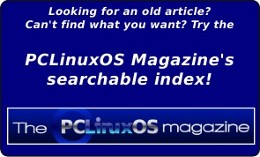| Previous
Page |
PCLinuxOS
Magazine |
PCLinuxOS |
Article List |
Disclaimer |
Next Page |
GOG In PCLinuxOS |
|
by Agent Smith (Alessandro Ebersol) 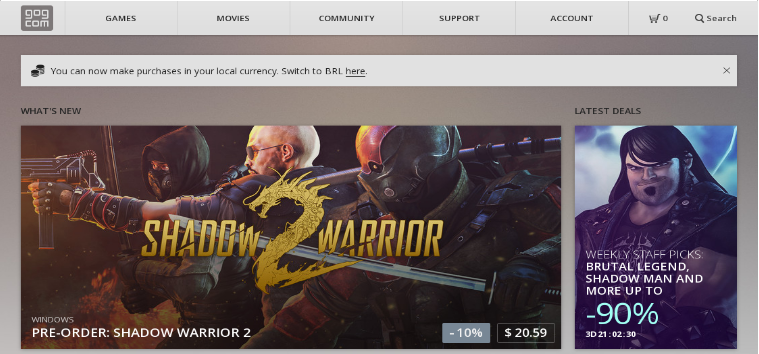 GOG, the former Good Old Games, recently began offering titles for Linux, and is another great option for fun in our beloved free operating system. A little history In 1994, Marcin Iwiński and Michał Kicinski founded CD Projekt. They initially imported games from wholesalers in the United States to sell them in Poland. In late 2008, CD Projekt launched GOG.com under the name Good Old Games. The initial goal was to launch classic games to a modern audience without digital rights management restrictions [DRM]. In September 2010, the old site Good Old Games announced it was going to shut down. Several analysts, journalists and gamers rumoured, via the internet, that it would be because of the sale of DRM-free products, which would be causing financial problems. The site, however, was reticent, and published a clarification, on 20 September 2010, saying that the site "would be stopping for technical and business reasons." While curiosity and speculation reached their peak, everyone thought that the company would be even bankrupt. Two days later, the site was reopened and it was revealed that the whole story was a marketing stunt. In an official statement, the site manager wrote: "First of all we would like to apologize to everyone who felt deceived or harmed in some way by the closure of GOG.com. As a small business that does not have a large marketing budget, we could not miss the chance to generate some excitement around such a big event as the launch of a new version of our site and most importantly, bringing back Baldur's Gate to life!” But it gets better. In 2012, GOG.com began to support the MacOSX. Long before that, the forums of the site were filled with Linux gamers' messages, complaining about Linux support. The company always said it would love to support Linux, but did not see a big market for it. Things changed in 2014, in an announcement on the official forum of the GOG community, where 50 games were initially offered for sale. They were great titles, with very good prices, and with both DEB and RPM packages, and agnostic tar.gz installers were available. In 2015, they have been accompanied by the GOG Galaxy, a Steam style client.In 2014, GOG.com also started to offer DRM-free movies for sale, which increased its portfolio of products. How it works The digital goods offered (games and movies) can be purchased and downloaded and are distributed without digital rights management (DRM free). That is, you buy an asset that belongs to you, no expiration date, no need for proprietary clients to access your games and movies (unlike Steam, that needs the Steam client). The user does not need to install a specific client to download or run the games. Once downloaded, the customer is free to use the software for any personal use as installation on multiple devices, archiving on any personal storage media for an unlimited time, and modding and patching. There are resale and sharing restrictions, which constitute piracy in some parts of the world. There are still debates on the resale rights of the producer, so, to avoid that, GOG.com does not support re-sale of the goods it sells. But, that's not just that: with games, customers are also able to download several extra materials related to the game that they bought. Often these extras include game soundtrack (some in FLAC or MP3 format), wallpapers, avatars, and manuals. GOG.com also offers full customer support for all purchases, as well as a money back guarantee within the first 30 days of the purchase. How to become a GOG customer To become a GOG customer, go to https://www.gog.com/. The site has native support for some languages. You just have to activate the language settings in the bottom of the page. On the site, click Sign Up in the top bar. 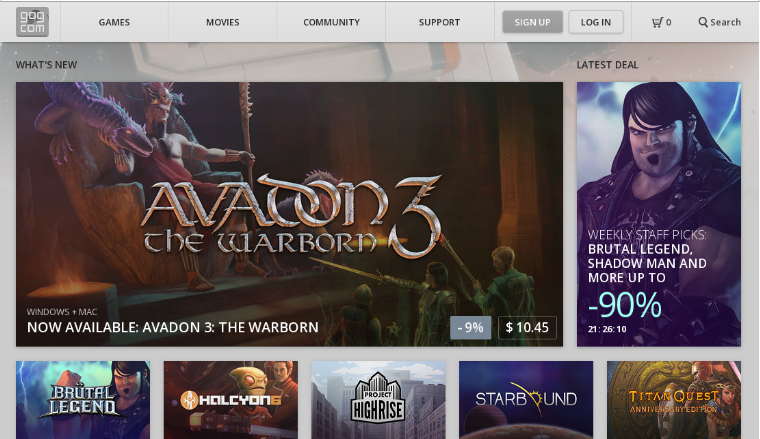 Make your registration, with username and password 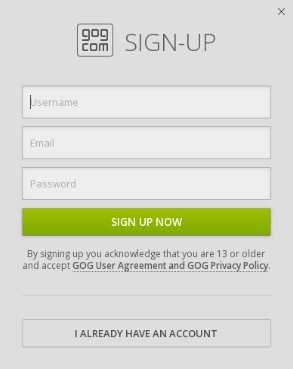 Now, you will have an account at GOG.com. An email confirmation will be sent to the email address you registered. Once logged into your account at GOG.com, you will see a screen like the one below: 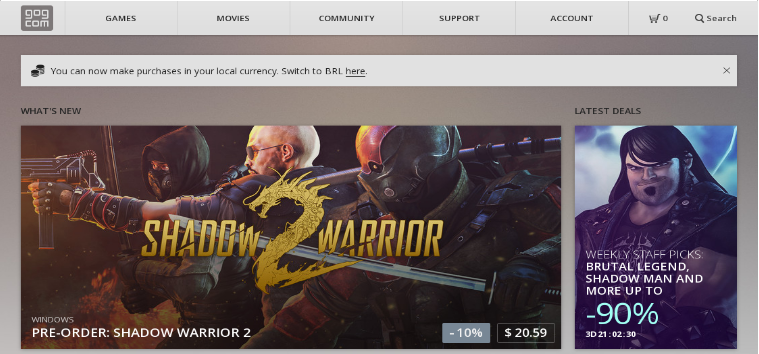 By clicking on Account in the top bar, the options Library, Wishlist, Friends, Chat, Forums replies, Orders & Settings, Wallet and Exit will appear. My Library currently has two titles, which are listed as though they are on a shelf. 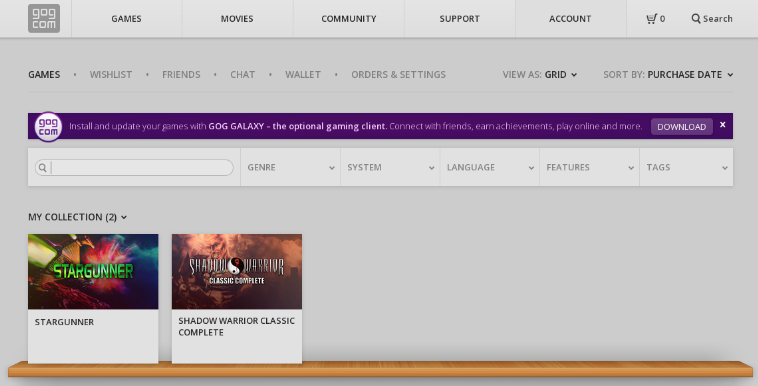 In GOG.com you do not need money to start enjoying the products, as there are several titles that are free/gratis (free download). The ones I bought were free. However, there are also several very good and cheap games. To purchase these games from GOG, you need to fill up your (virtual) wallet. How do you do that? It's very simple. Click Wallet. It will open the wallet management page, and just below, there are buttons with values to add to the wallet. 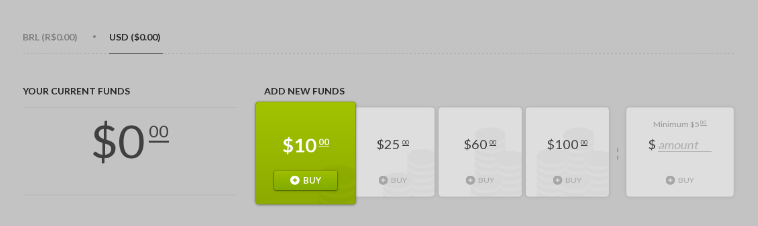 By clicking on the values, the Payment Options will show up. 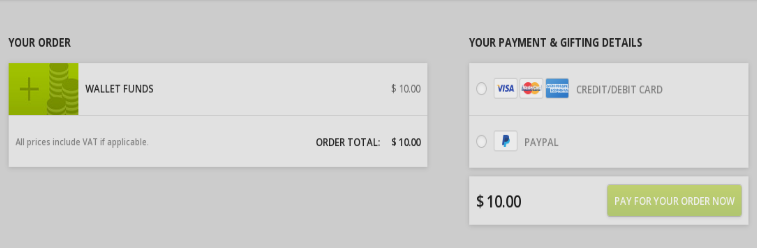 These include payment by credit card, Paypal, and, in some countries, other transfer methods. Advantages of GOG.com One of GOG.com's biggest advantages are the DRM-free games, which can be installed as many times the buyer wants, or which can be stored on DVD media. In short, the buyer is the owner of the purchased games. GOG.com has flash sales promotions, and weekend discount sales, and some free games. But one of the biggest advantages of GOG.com is its big game library without the DRM barriers. Even the games that are not native to Linux can be installed via Play-On-Linux (most have installation scripts), or are DOS games that GOG.com adapted to run on Windows and Mac OS X platforms. These are easily adapted to run in DOSBox in our beloved PCLinuxOS operating system. So what at first glance seems a good selection of native Linux titles, multiplies many times more, with plenty of titles, both Windows and DOS, which can run either via DOSBox or Play-On-Linux. I'll do some reviews of some games that GOG.com has for sale for Linux because they are classic, with very attractive prices.Until then, have fun with GOG.com! |