| Previous
Page |
PCLinuxOS
Magazine |
PCLinuxOS |
Article List |
Disclaimer |
Next Page |
Repo Review: RedNotebook |
|
by CgBoy This month I'll be taking a quick look at RedNotebook, a simple journal keeping application. Some of its features include customizable templates, automatic saving, tags, formatting with easy to use markup, and more. RedNotebook has a fairly simple interface. To the left of the main text entry field is a small calendar. Days with journal entries will appear in bold. Below that is a search and the word cloud, which is where journal entry tags and the most commonly used words will appear. If you want to remove a word from the cloud, just right click on it and click Hide. To tag a journal entry, simply add a hashtag to the text. 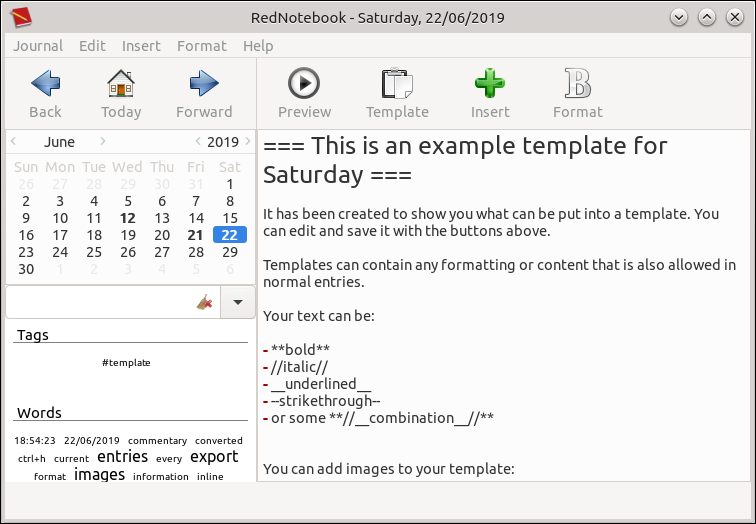 The markup is reasonably simple, and offers quite a few options for formatting. RedNotebook comes with a variety of templates for you to use, plus you can also make your own custom templates. Clicking on the Insert button allows you to easily add images, files, links, bullet lists, titles, and lines into the journal entry without actually needing to write any markup. Clicking on Preview will then display a properly formatted version of the text, as shown below. 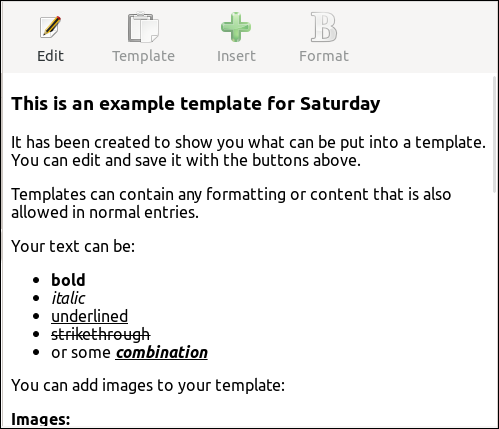 RedNotebook does have a spell checker, but for some reason I couldn't seem to enable it. You can view some journal statistics such as word count, the number of edited days, etc. Journals can be exported to plain text, HTML, and LaTeX formats. You can choose which specific entries are to be exported. The whole journal can also be backed up into a zip file. Summary I found RedNotebook to work quite well during my testing. Although I usually don't actually keep a journal myself, I know many other people do. If all you're looking for is just a fast and simple application for writing down your daily thoughts, RedNotebook is definitely a good choice. |

