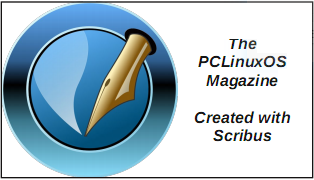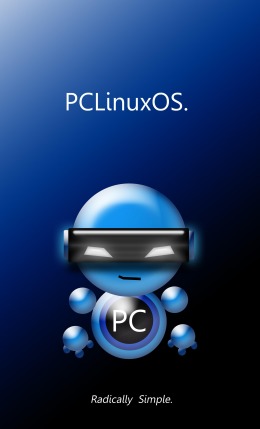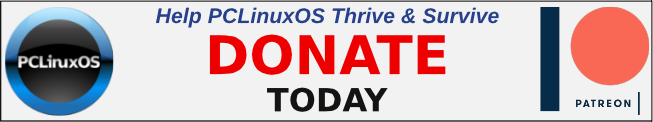| Previous
Page |
PCLinuxOS
Magazine |
PCLinuxOS |
Article List |
Disclaimer |
Next Page |
Alternatives To Dropbox, Part 2 |
|
by Agent Smith (Alessandro Ebersol)
Continuing the series of articles on alternatives to Dropbox, I will present more options to Dropbox available in PCLinuxOS, and one that may surprise you (Telegram). PCLOS Cloud 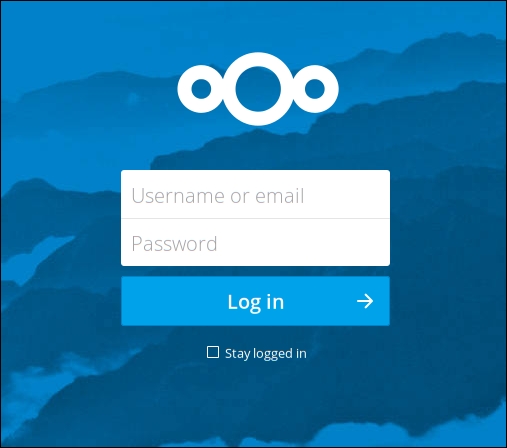 Login screen of PCLOS Cloud A pleasant surprise, for PCLinuxOS users, is the possibility to enjoy the services of PCLOS Cloud. These services are offered free of charge by our good friend David (Mr. Cranky Pants YouCanToo, from the PCLinuxOS international forum). The services available are as follows:
Anyone who uses PCLOS and is a member of the international forum receives a PCLOS-Cloud account. David manually checks every account request to check if the candidates are even forum members. If not, then they are rejected. Once a PCLOS-Cloud account is configured, you can still retain it, even if you switch to a different Linux distribution. The only thing that becomes different is that its status is changed to non-user. For now, this does not affect any accounts, but that may change in the future. To obtain a PCLOS-Cloud account you must be a member of the PCLOS forum and follow the simple instructions to fill out an account request found at https://pclosusers.com/services-signup.php Users receive 15 GB of free space on disk. They can also buy additional space, if necessary, for a small annual fee. This space payment is additional with your free space. Example: If you wanted 10 GB of additional space, you would have your free space of 15 GB plus the paid space of 10 GB for a total of 25 GB. PCLOS-Coud can be accessed from anywhere with access to the Internet through its secure web interface at https://pcloscloud.com You can also access it from your desktop using the nextcloud-client software available from Synaptic. You can access your PCLOS-Cloud account on your Android phone using the nextcloud application. For Apple products, you can get the app on the App Store. Additional options for additional storage space:
Users can get the extra space by requesting it at this URL: Additional options available only for current users David grants PCLOS-Cloud accounts to the wives of forum users if they request one, but they are listed as non-member. For now, they will need to send him a private message (PM) requesting this account. They need to provide a username, password, and an active email address to set up the account. The subscription of PCLOS Cloud services can be done at https://pclosusers.com/services-signup.php. Pros and Cons 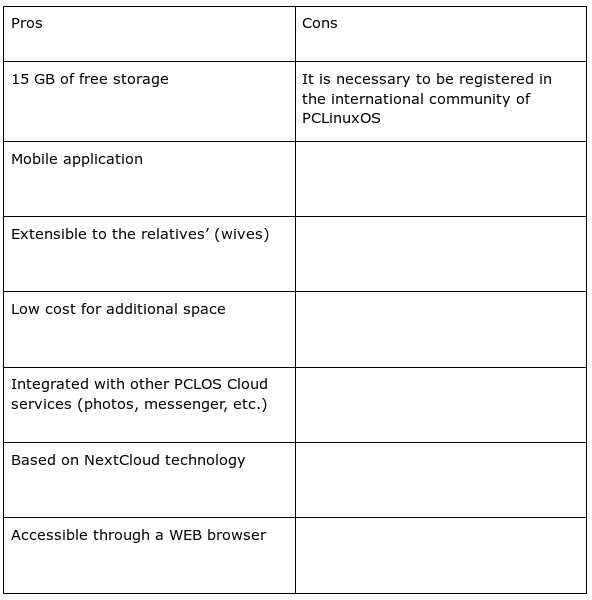
URL: https://pcloscloud.com Yandex Disk 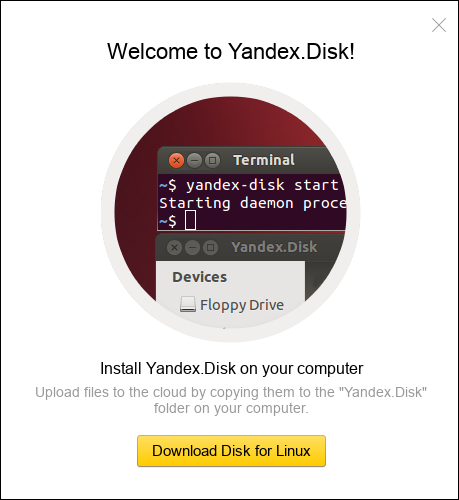 application download screen Based in Moscow, Yandex positions itself as Russia's answer to Google. It provides search, maps, a browser, an email service and a cloud storage service, the Yandex Disk. I will talk about the Yandex Disk, which is the subject of this analysis. Yandex Disk or Russian Google Drive, is an attractive option you can choose. It's a decent cloud storage that competes very well with Western companies. The price and plans of the Yandex Disk reach the middle class when compared to other cloud storages. There is a lack of sharing options, no version control system, and online support could be better. But if you ignore this and want cloud storage that is not accessible to US government agencies, you're in the right place. However, while the portfolio is ambitious, at least in the case of the Yandex Disk, the product itself is half baked. Of course, the Yandex Disk includes some interesting features, such as Office Online integration, but these features are overcome by major errors such as lack of encryption on the server and no file versioning options (as mentioned above). Yandex is a company that operates Russia's largest search engine, with around 60% market share in that country. If you're looking for a decent cloud storage service that limits US government agencies from accessing your files, Yandex Disk can be an attractive option. Keep in mind that download speeds are the best in Europe and may vary in other parts of the world. However, one should take into account the fact that the Yandex Disk is based in a country where cybercrime lacks a hard enforcement and thrives quite a bit, the end result is a product that can be recommended, but with some caveats. Features Yandex Disk has applications for Windows and Mac, as well as a client for Linux. Mobile apps are offered for Android and iOS. To install in PCLinuxOS, you will be directed, when you access the Yandex Disk site for the first time, to a download page, where you must download the file yandex-disk-latest.x86_64.rpm. Installing by terminal, with rpm -ivh, will not be a problem. The Linux client does not have a GUI, but its configuration is extremely easy. After installing, you should create a folder (I called mine Yandex, but you can give it whatever name you want), and enter, by keyboard, this command $ yandex-disk token. By doing this, the client will create an OAuth token by identifying your computer with the remote server of Yandex Disk and it will be ready to be started. The next step is to type $ yandex-disk start -d /home/~/Yandex_folder/. Then, the client will start working in Daemon mode, and will synchronize everything in the folder defined in the -d option. Remember that you should always start the client, with the above command, for the synchronization to start. It can be placed in a .desktop file and also in an auto start, to automate the process. By installing the application on your phone, you get unlimited storage for photos and videos, making it a decent cloud storage service for photos, though it's not the best choice for professional (or ambitious) photographers. From the web browser, you can automatically view files as well as stream video and music. Yandex Disk is automatically integrated with Office Online, allowing you to create and edit Word, Excel, and PowerPoint files. Uploads are limited to 2 GB per file, using the site and a WEB browser and 10 GB using the client software. Sharing files with Yandex Disk Sharing files with Yandex is somewhat limited. It does not offer many options like password protected files or setting expiration dates and such. You can share your files by creating a link that you can share with your friends via email, social media, or even create a QR code. Your friend or co-worker does not need an account in Yandex Disk to view the files. He will need this to edit Word documents online, though. Well, he can always download the file, edit it on the computer and send it back to you. The first option is much easier, though. There is also an option for you to disable the link that prevents someone from opening it in the future. Pros and Cons 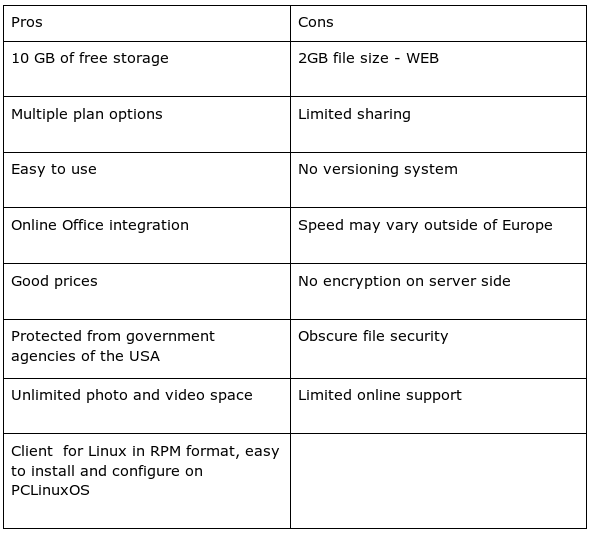
URL: https://disk.yandex.com Telegram  Telegram icon Telegram is a cloud-based instant messaging and voice-over-IP service developed by Telegram Messenger LLP, a privately held company based in London, UK, founded by Russian businessman Pavel Durov. Telegram client applications are available for Android, iOS, Windows Phone, Windows NT, MacOS and Linux. Users can send messages and exchange photos, videos, stickers, audio and files of any kind. The Telegram client code is open source software, but the source code for recent versions is not always published immediately, while its server-side code is closed and proprietary. The service also provides APIs for independent developers. In March 2018, Telegram said it had 200 million monthly active users. According to its CEO, in April 2017, Telegram's annual growth rate was over 50%. Pavel Durov, a radical libertarian, stated that what led him to create the Telegram service was to create a means of communication that the Russian authorities could not access. Based on MTProto protocol, Telegram has already put Durov in several problems with the Russian authorities for not revealing the cryptographic keys of his application. He does, however, stand with the user, stating that any attempt to break the privacy of Telegram’s users will not thrive. Durov can be considered a Zuckerberg of good, since he created the social network V Kontakte, and when he realized that the participation of allies of Vladmir Putin reached 88% in the company, decided to sell the remaining stocks and left Russia. Telegram messages and media are encrypted only by client-server and stored on the servers by default. The service offers end-to-end encryption for voice calls, and end-to-end encrypted "secret" chats between two users online, but not for groups or channels. Now, how to use the Telegram for storage? Simple, you can send messages to yourself. You can then attach any type of file to yourself, or share it with your Telegram contacts. Across all devices on which the Telegram application is supported, with no file size limit. Pros and Cons 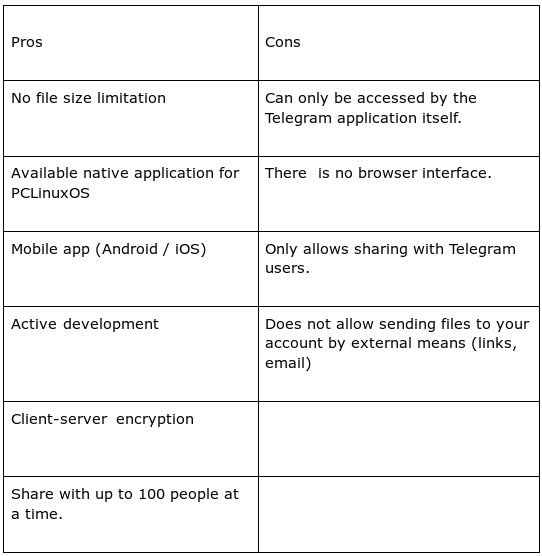
URL: https://telegram.org/ Well, I hope you'll enjoy this part of this series of articles on DropBox alternatives. More next month. Greetings and see you there! |