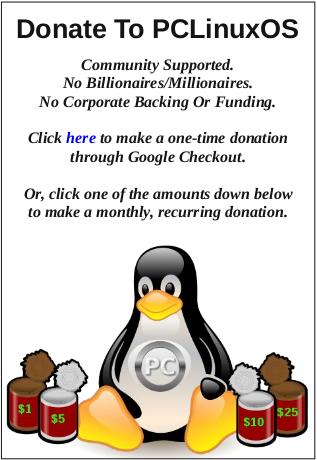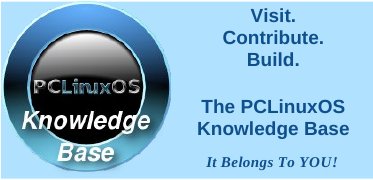| Previous
Page |
PCLinuxOS
Magazine |
PCLinuxOS |
Article List |
Disclaimer |
Next Page |
Hardware Review: Logitech M325 Wireless Mouse |
|
by phorneker Recently, I had to replace a wireless mouse for my laptop as the receiver for the mouse was starting to fail. The receiver would cut in and out forcing me to unplug and plug back in the receiver to one of the USB ports to get the mouse to function correctly.  Luckily, the local OfficeMax had a special on a Logitech M325 wireless mouse. On the old mouse (which was also a Logitech), the receiver was the size of a USB thumb drive. The receiver on the new mouse was small enough that I could plug it in to one of the two USB 1.1 ports on the right side of my laptop, and it would not get in the way. (There are also two USB 2.0 ports on the left side of my laptop, and they are used to connect my printer, music players and digital cameras). The M325 worked the same as my old mouse, but with some new features that work with PCLinuxOS running the Plasma desktop. The wheel on the mouse functions as a middle mouse button so the entire unit functions as a three button mouse, which is normal for anything running on Linux. What I did not expect was that the receiver on the M325 is functional enough to send a notification to the Plasma desktop when the battery in the mouse is low and needs changing. 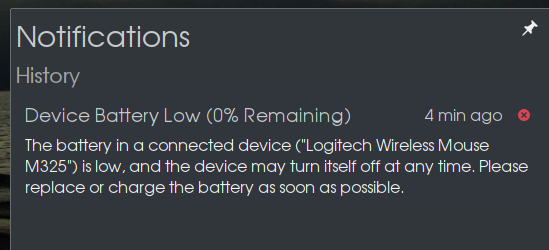 The receiver on the older mouse did not do that. When the battery went dead, the mouse simply stopped functioning, so this is a real convenience. When running Firefox or Chrome, tapping the wheel on the mouse to the left is the same as clicking on the Back button in the browser. Now, to turn off the mouse when finished, I simply switch the mouse off instead of unplugging the receiver and sliding it into the port on the bottom of the mouse. All this is powered by one AA battery (alkaline, rechargeable or lithium), and can be had for less than $20.00. Not bad for a wireless mouse, and Logitech at that. |