| Previous
Page |
PCLinuxOS
Magazine |
PCLinuxOS |
Article List |
Disclaimer |
Next Page |
From The Chief Editor's Desk |
|
Within the past week, I've been reminded of how installing stuff from outside the official repository can be difficult. For much of the past 10+ months, I've been using the PIA (Private Internet Access) VPN. Their desktop client started popping up periodic messages urging me to "update" to the most current version. Not only was that annoying, but it also sent shivers down my spine as flashbacks to my Windows days flashed before my eyes. 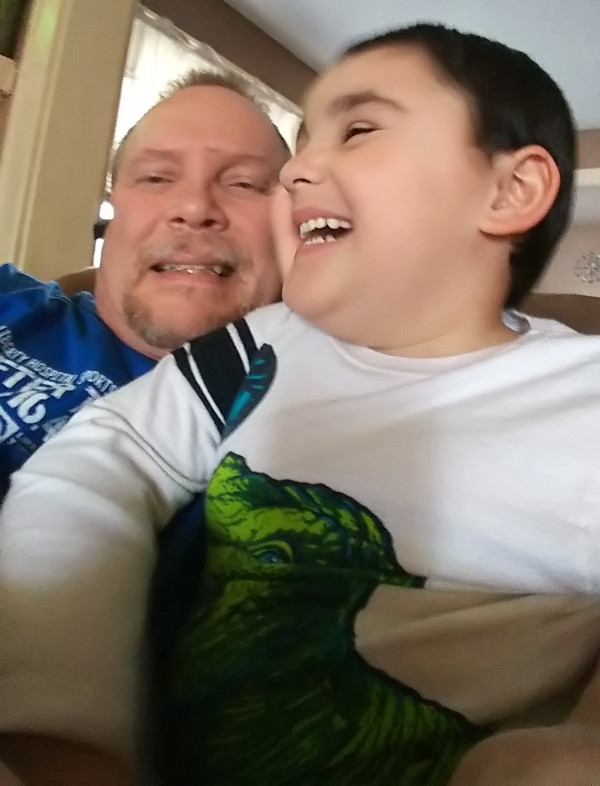 But that wasn't the worst part of it. I downloaded the installer for the updated desktop client and followed the directions exactly for installing it. But noooooooooooo! It couldn't be THAT easy, now could it? Trust me, it wasn't. Even though all the previous versions of PIA's installer installed without a hitch, I hit the proverbial wall with this new version. It choked, complaining about not having libappindicator1 available. Never mind the fact that I had libappindicator2 and libappindicator3 installed. Never mind the fact that I made a soft link to libappindicator2, named libappindicator1. The PIA installer requires that I have sudo installed, as well as an edited sudoers file, and those are installed and working properly. Nothing I did made even the smallest difference. In all cases, the PIA installer exited without fully installing because of what it saw as or thought was missing on my computer. As of this writing, PIA's updated desktop client still hasn't been installed on my main laptop. Fortunately, PIA also offers the choice of connecting to their VPN via openvpn. With openvpn, there is no "fancy" desktop client to make connecting to the VPN servers quick and painless. It had been quite a while since I had messed around with openvpn, so I had to go back and review the article I wrote about openvpn in the magazine a few years back. That old adage "use it or lose it" really did apply. So, I downloaded the openvpn files from PIA and set out to conquer my VPN connection using openvpn. But, I missed the convenience of the PIA desktop client. It was easy and directly accessible from the desktop, even as a "normal" user. The openvpn method didn't offer the ease and direct access. First, I had to start openvpn as the root user. Then, I had to remember the name of the openvpn files. That just wasn't going to happen. So, even though openvpn connected me to my preferred PIA VPN server in Atlanta, I still missed the choice of selecting and using the other PIA VPN servers. So, I took a brief break from laying out the magazine and created a quick Zenity dialog enhanced bash script that allowed me to choose from any of PIA's VPN servers, graphically. I haven't quite perfected the script, but it does work. It works only if I run it as the root user. Even sudo or gksu won't allow it to work as I would like, but I'll keep plugging away at it in my "free time." As a bonus, the script exits when the openvpn connection has been made, which means it has a lot less memory overhead than when using the PIA desktop client. But, at least I have full and unfettered access to all of PIA's VPN servers with a simple click of my mouse. Who knows. Maybe it'll make a separate magazine article -- once I get the script working the way I want (being able to be run as a normal user is the ultimate goal, but I'd settle for running with elevated privileges, via gksu or some similar method). Speaking of articles, I'm exploring the introduction of a new column called "Short Topix," with the first installment coming this month, in this issue. I don't know why I hadn't thought of it before, but I hope you like it and find it interesting. The next few months will dictate if this idea will pan out, and how often the column will appear. This month's cover pays homage to National Crayon Day on March 31. Get out your crayons and unleash your creativity! So, until next month, I bid you peace, happiness, serenity and prosperity. |

