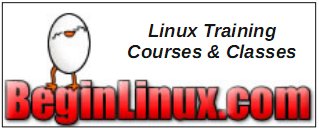| Previous
Page |
PCLinuxOS
Magazine |
PCLinuxOS |
Article List |
Disclaimer |
Next Page |
Is PCLinuxOS Really Safe In Today's Cyberworld? |
|
by phorneker What a difference 20 years makes, which is an eternity in the world of technology. Back then, the computing world was all about the Windows Desktop, and much of the hardware being developed for the consumer market centered around Windows, with little consideration given to Macintosh systems of the time (which was itself just as closed as Windows was, and still is today), let alone alternatives such as IBM's OS/2, FreeBSD, and Linux distributions of that day. (Remember, PCLinuxOS did not exist in 1998.) The Fall 1998 Comdex event changed all of that. It was at that event where Linux was introduced into the mainstream computing world, emphasizing the same stability, security, and simplicity we now take for granted. That same event also introduced the idea of distributing software (and its updates) through the Internet rather than supplying the same on CD-ROMs or floppies (there were no DVD-ROMs then). This evolved into file sharing services as well as audio, image and video streaming services we use today. The idea of LiveCDs originally came in 1999 with a bootable CD produced by a Linux vendor (which has since ceased to exist) that demonstrated the capabilities of Linux without having to install Linux on a hard drive. But, it was Klaus Knopper who came up with the idea of a full working Linux installation on a CD (and now DVD) that one can boot. (I am of course talking about Knoppix.) As we saw in the last issue, Knoppix was one of the influences that made PCLinuxOS possible.
What About OS/2? Back in 1998, I was supporting IBM's OS/2 on my website. OS/2 had evolved into Version 4, which had the desktop we now see as a classic desktop, and then 4.52 before IBM decided to drop the product line altogether. Support from IBM ended in 2005. Serenity Systems took over development of the product, and renamed it eComStation. Archive.org has ISO images of several versions of that product available for download. I would have recommend downloading these images, but an e-mail I received this past June (from PCWorld Magazine) changed all of that. A company by the name of Arca Noae in Leesburg, VA has been developing device drivers and patches to support existing (enterprise) customers that continue to use OS/2 in its IT infrastructure. Arca Noae purchased the rights to develop OS/2 from IBM, and as a result, there is a new release of OS/2 called ArcaOS 5.0, which is a continuation of OS/2 Warp 4.52 adapted to work with desktops and laptops built in the past 15 years! This is a commercial product, and the Personal Edition sells for $129.00 for installation on three machines. This includes six months of access to their OS/2 repository, which includes OS/2 ports of many applications in the PCLinuxOS repository. Subscriptions can be extended at $50.00 per six months. If you need to reinstall ArcaOS, anything downloaded from that repository can be redownloaded and reinstalled at no additional charge. (Try that with a Windows 10 repository.) What makes this product worth it? Look at who is still using OS/2, namely Whirlpool (which includes the brands Kitchen Aid, Maytag and Amana), Safeway (the grocery store chain), Colgate-Palmolive, and Johnson and Johnson to name a few. So, what drove me to switch to Linux back in 1998? I had two machines, one running Red Hat 5.2, and the other running OS/2 Warp 3. One factor was the need to transfer data between my IT infrastructure and Windows machines at the public library. When OS/2 works with the FAT16 (and FAT32) file system, two hidden files are created, one containing what are called extended attributes and the other to store the long file names and their 8.3 filename translations. Extended attributes are used by OS/2 to distinguish file types and their associated applications. Linux has the mtools package (available in the PCLinuxOS repository) that does a much better (and more efficient) job of data exchange between Windows machines and Linux machines. The other factor is that Linux is the nature of Open Source allows free distribution and modification of the software, further making the use of Linux very cost effective especially when it comes to maintenance and other operational costs. But that was then. This is now. Today, mainstream computing is no longer about the desktop. It is no longer about PCs or Macintoshes. In fact, smartphones, tablets, televisions and other gadgets have all but dominated mainstream computing. No longer is a computer required to access the Internet. Linux certainly has had an impact on this, but to this day, never really dominated the desktop. The fact that we are using PCLinuxOS distinguishes ourselves from the crowd even in 2018, and even with various other Linux distributions used in the world, Microsoft continues to dominate the desktop, but not in the way it did back in the 1990s. We have Wine, PlayOnLinux and VirtualBox available to run Windows applications on PCLinuxOS. But even then, not everything designed for Windows will run on PCLinuxOS. We can connect Android powered smartphones and tablets to PCLinuxOS (and exchange data through applications such as KDE Connect), and even run Android X86 inside VirtualBox. Too bad the same cannot be said for Apple's iPhone products, though we can connect an iPhone to PCLinuxOS through a USB connection or a Bluetooth connection, and exchange data with the device, provided it is connected as a USB mass storage device, or we can use a media player such as aTunes or Clementine to access the music or video media on these devices.
Rise of Malware, Phishing, and other Havoc Just as the mainstream computing world evolved, so did the ways that world can be destroyed (or at least be a complete nuisance), and not just on the devices we use, either. The recent data (and security) breach at Equifax is such an example. In the October issue, I told about my working relationship with Equifax back in the 1990s.
Thankfully, PCLinuxOS was not affected by the WannaCry malware, the Bad Rabbit malware, or other forms of ransomware at this time. While this may be good news, it does not mean that we will not be affected by future versions of this malware or ransomware. In fact, there is some malware today that could literally cripple the Internet due to the way the malware is distributed (in a Bittorrent-like fashion). This is not the time to think that because we use PCLinuxOS we are safe. So it becomes important to keep track of what is going on in the mainstream computing world.We Have the Holy Hand Grenade This reference to Monty Python represents how serious what is happening on the Internet is. I have been keeping up with the latest security issues through a newsletter I am now getting in my e-mail...and who better to get this information on the mainstream computing world than Kim Komando and her staff. I know what you are thinking. This sounds like an advertisement, but it is not! If you have ever listened to her radio show, or visited her website, you will know what I am talking about. She has been doing the show for 21 years (and counting) nationally (and two additional years locally in Phoenix before going national). Up to the time of the Equifax breach, I had concentrated on keeping my PCLinuxOS installation up and running, and making sure everything works as intended locally. It was the breach that changed everything. No longer is my practice about keeping the desktop running without dependence on anything. It is now a practice to keep the desktop running while protecting ourselves from mayhem. For that I have to find a way to keep up with what causes this mayhem.
Tools I Use Last month, I showed you how to look up the physical location of any IP address on the Internet. There are other tools you can use to help protect your website, your reputation, and your digital assets from unauthorized access. URLvoid.com is a tool to tell if a particular website or domain has been involved in fraudulent activities such as spamming, distribution of malware, or other forms of dishonesty. WebPageTest is a website that tests the performance of your website by simulating access from various locations such as Phoenix, Denver and Dallas, and various devices such as a Linux desktop, a Windows 10 machine, a Mac OS-X machine, or various popular smartphones. I have visited some websites to test my knowledge of Phishing. OpenDNS (Cisco Systems) has a 14 question test to see how well you can spot a fake website. (I got a perfect score on this one.) Majory's Phishing IQ Quiz is a bit tougher in the sense that some questions have more than one answer. For those questions, all possible answers must be selected to get the question correct. The following are sample questions from the quiz: 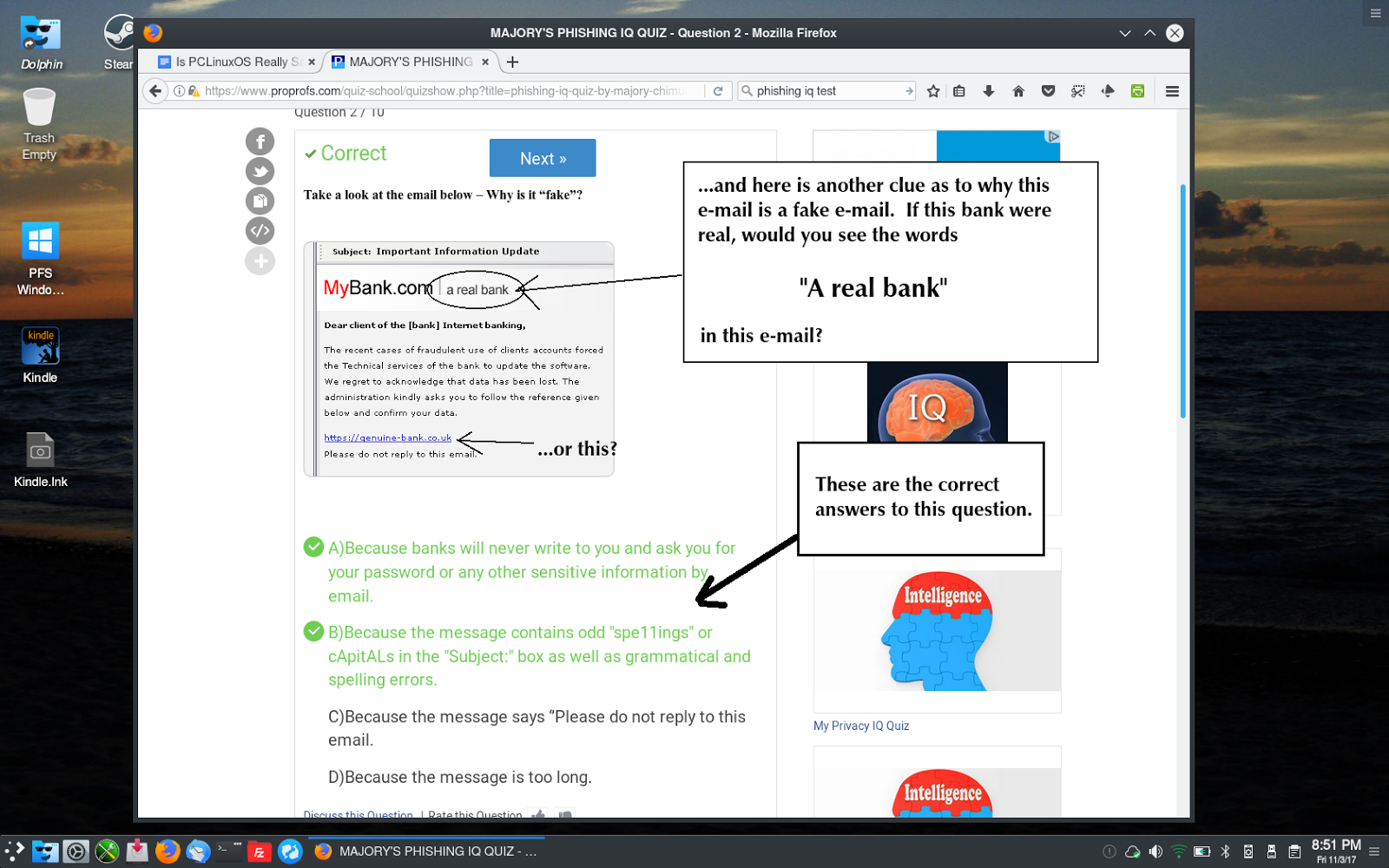 ...but even quizzes could have mistakes. 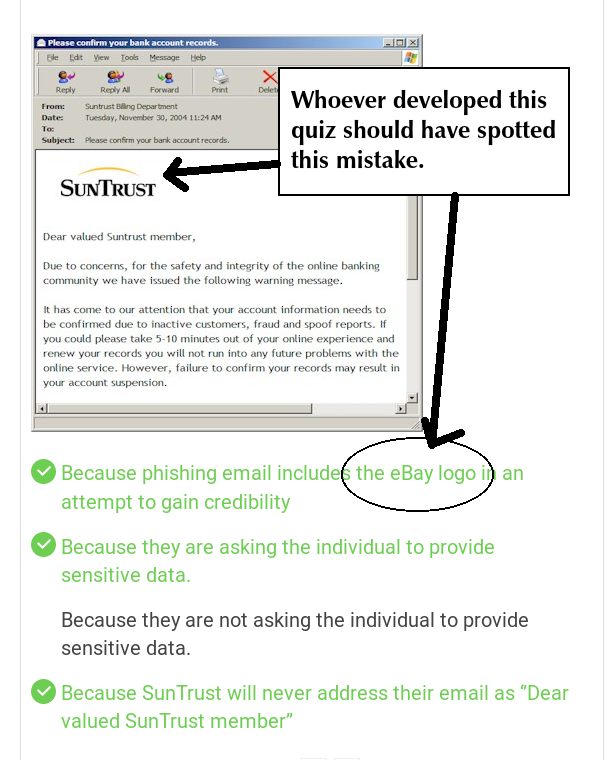 This next question requires attention to detail to get this correct. 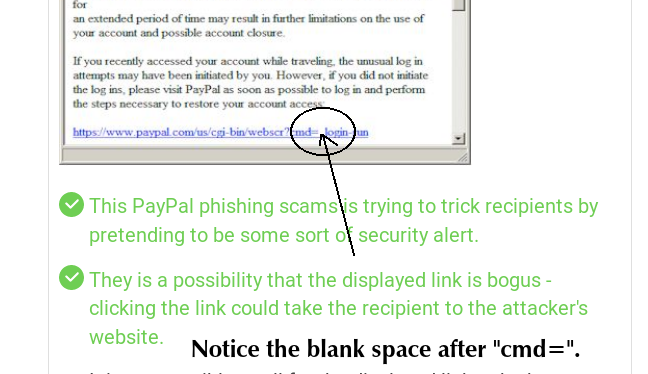 ...and as expected, I get a perfect score on this quiz. 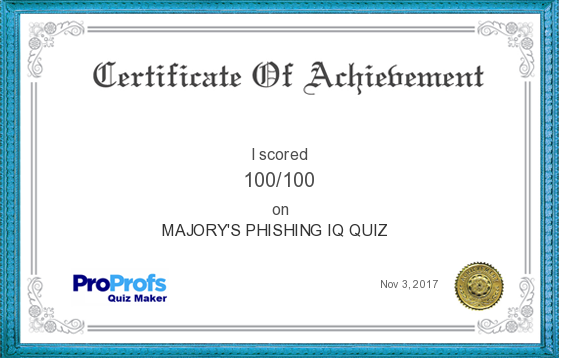 Another question on the quiz was a fake e-mail from the “Department of Finance Canada”. In the US, our tax agency is called Internal Revenue Service. I happen to know that the Canadian equivalent to the IRS is called “Revenue Canada”, not “Department of Finance Canada”, and that should have been a possible answer to that question in the quiz. In addition, like the IRS, Revenue Canada would never notify people by e-mail or phone if there was a tax problem. Such notifications would be sent through regular mail (in this case, through Postal Canada). It All Comes Down To This. What is common when it comes to protecting yourself against the dangers of technology, now and in the past is:
I know this is an overused cliche, but it still applies and is still good advice. |