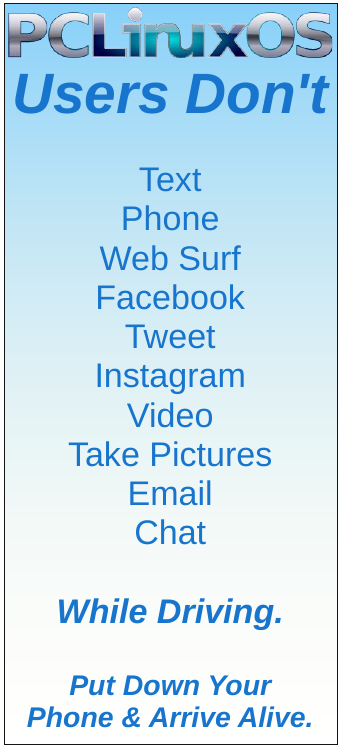| Previous
Page |
PCLinuxOS
Magazine |
PCLinuxOS |
Article List |
Disclaimer |
Next Page |
Inkscape Tutorial: Creating A Pattern |
|
by Meemaw I found this tutorial a while back and thought it looked fun. We'll be making a wreath for the holidays. By using repeating objects as markers, we can create a wreath out of any shape. We're going to make a pattern first. To start out, using the rectangle tool, draw a green square. If you hold down <CTRL> and drag, it will be a perfect square. We will use the square as a background to our pattern to make sure there are no blank spaces in our finished product. 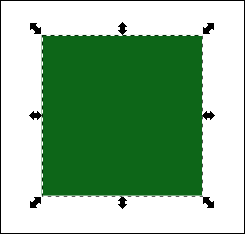 Choose the pencil tool and set these settings: Mode: Bezier Path, Smoothing: 50, Shape: Triangle in. Now create several short lines/triangles. You can make several different lengths, then select them and duplicate them (<CTRL> + D) to get as many as you think you might need. Make them different shades of green to give your wreath some variety. 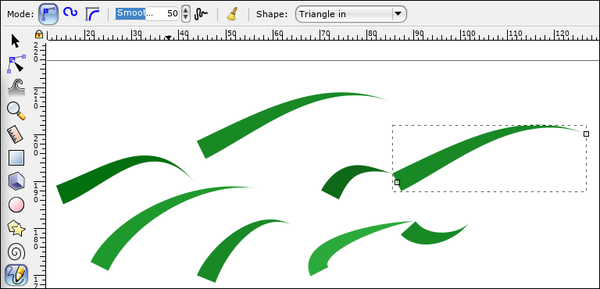 Group them over the square until you have them arranged the way you want them. Select them all and Group them (<CTRL> + G). Now choose Object > Objects to Marker to make this a marker. Don't be shocked, as it will take your pattern and put it in markers, and it won't show on your page any more. 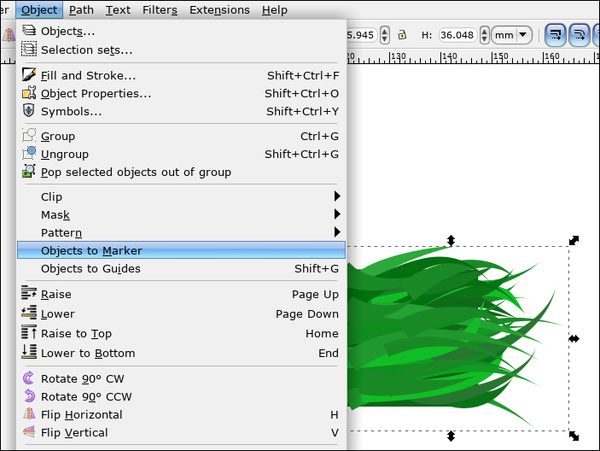 This will be a simple circular wreath, so draw a perfect circle with the ellipse tool by holding down <CTRL> and dragging your mouse. Also, choose Path > Object to Path to convert your circle to nodes. You will see 4 nodes. With your circle selected, choose Fill and Stroke and click the Stroke style tab. From here, you should assign your custom object as a Start Marker and Mid Marker. 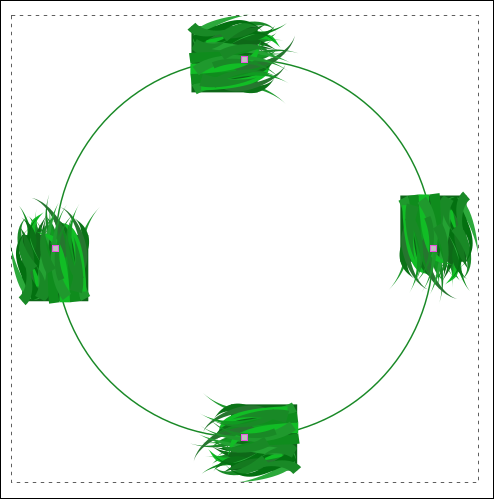 To add to your wreath, select your circle with the Nodes tool and click the Add nodes button or double-click on your circle in the location you want a node. Every node you add will add more of the pattern, so just keep adding nodes until you get your desired results. If your pattern doesn't look big enough (or too big), adjust your stroke size up or down. 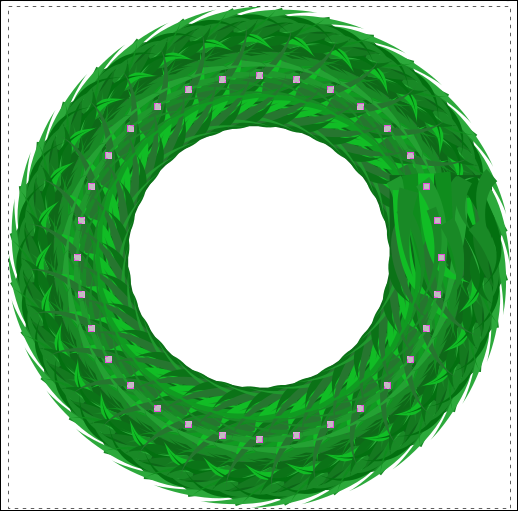 We need to add some finishing touches. Many wreaths have berries or decorative balls on them. All you need is a red circle, a white ellipse for a light reflection and a dark green circle for the shadow. You can also make some yellow or blue ones for color variety. 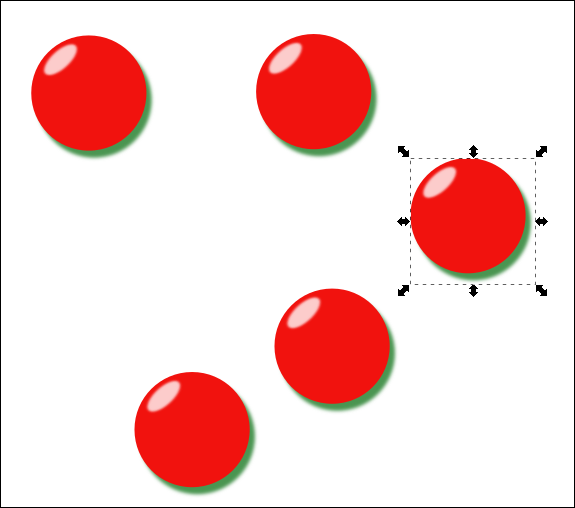 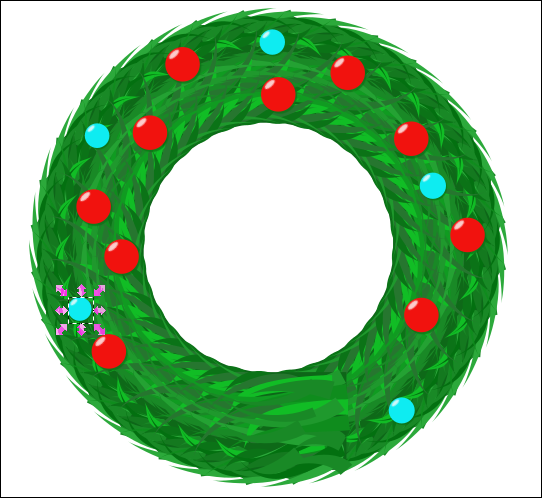 Many wreaths also have a bow on them. You may have to draw this by hand , but I'm sure it will be wonderful. Remember to add a drop shadow from Filters > Shadow and Glows to give your creation some depth.  Mine is finished, and I'm sure yours is beautiful. Happy Holidays! |