| Previous
Page |
PCLinuxOS
Magazine |
PCLinuxOS |
Article List |
Disclaimer |
Next Page |
Repo Review: Piano-Related Programs |
|
by CgBoy Pianos are some of my favorite musical instruments. They just sound so awesome. Last year I did an article reviewing guitar-related programs in the repository. So this month I'm reviewing some piano-related software. I have put these in the order in which I reviewed them. Virtual MIDI Piano Keyboard. Virtual MIDI Piano Keyboard, or VMPK, is a virtual piano keyboard, which can be used with software and hardware MIDI synthesizers to generate audio. For this review I used a software synthesizer (FluidSynth). To play the virtual piano, you can use the mouse or computer keyboard. It's easy enough to change the keyboard mapping if you don't like the default one. 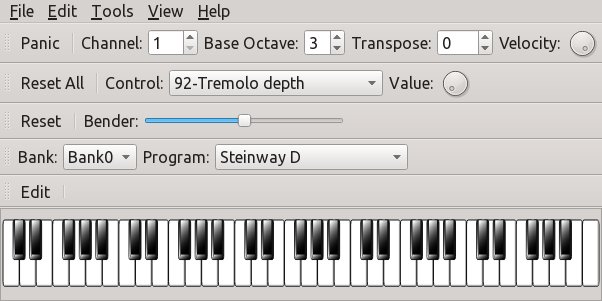 There are a variety of audio effects VMPK can use. Some of these include "Modulation", "Tremolo depth", and "Chorus depth", along with many others. Virtual MIDI Piano Keyboard is pretty easy to use, and fun too. I enjoyed playing music using the computer keyboard. Virtual Keyboard. Well, this is another virtual MIDI piano program. I used FluidSynth again for this review. Like VMPK, Virtual Keyboard uses the mouse and computer keyboard to control the piano. The keyboard mapping can be changed by editing one of the program's configuration files. Virtual Keyboard's interface isn't quite as easy to use as VMPK's, but it's still fairly simple. 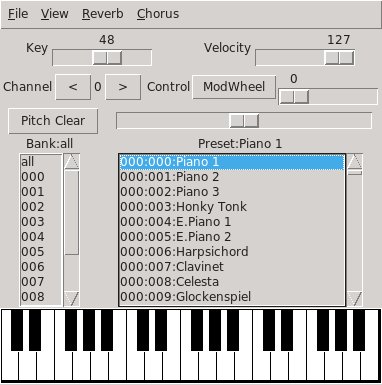 The program also has some audio effects. Some of those include "Reverb", "Chorus", and "Sustain", along with others. Although VMPK is slightly more advanced than Virtual Keyboard, I think I actually prefer this one. Piano Booster. Piano Booster is meant to teach you how to play the piano. You load a MIDI file into it, and it shows you how to play it. There are three modes of learning. The first one, "Listen", just plays the music while the notes scroll past. The second one, "Follow you", plays the music and stops when it comes to a note, then continues when you press the right piano key. And the third one, "Play Along", plays the music while the notes scroll past, and you can then play along to the music. You can select what instrument in the MIDI music file you want to play, along with the speed of the music. You can also set what hand you'll be using to play the piano. 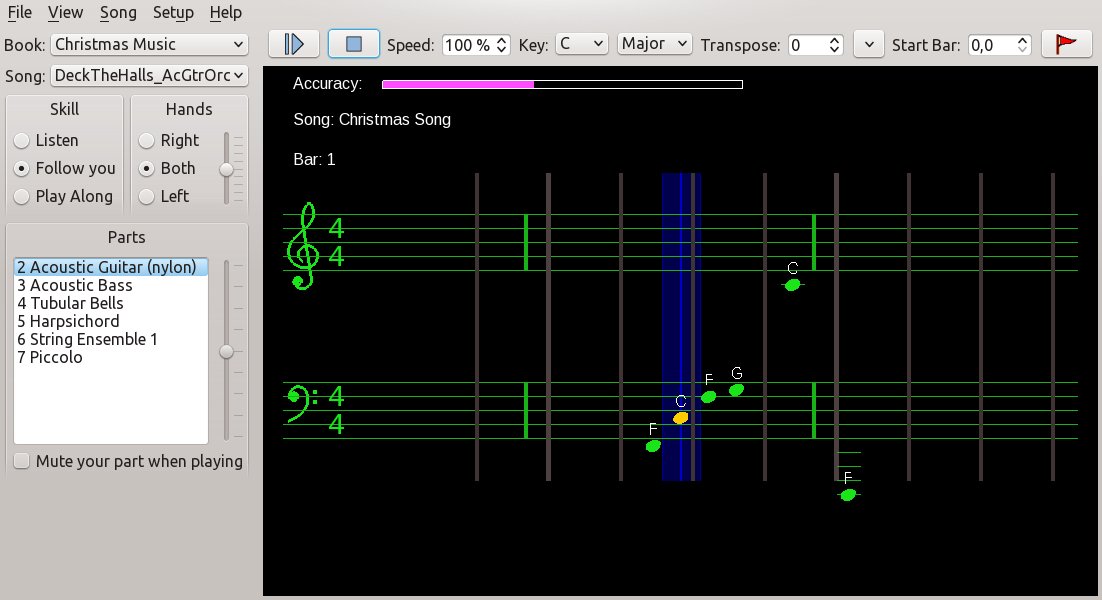 Although Piano Booster is meant primarily for use with a MIDI keyboard, you can also use it with the computer's keyboard. For a synthesizer, I again used FluidSynth. Piano Booster is a really great program. It's easy enough to just load in a MIDI file and start practising playing the piano. I can see I'll most likely be using this program a lot, as I'm currently learning to play the piano myself. I really recommend this. Summary If you're looking for a virtual MIDI keyboard, I think I'd recommend Virtual MIDI Piano Keyboard. And if you're learning to play the piano, and you have a MIDI keyboard, Piano Booster would be a really helpful program. |
