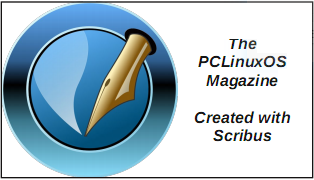| Previous
Page |
PCLinuxOS
Magazine |
PCLinuxOS |
Article List |
Disclaimer |
Next Page |
Google Drive On Linux: Little More Than Homebrew Solutions |
|
by Paul Arnote (parnote) WAAAAAAY back, in 2012, Google launched its cloud storage product, aptly named Google Drive. The launch was accompanied by Windows and Mac clients that allowed Google Drive to function on those desktop computers much in the same manner as Dropbox does. However, Linux users were told to "hang tight" because they were working on a Linux desktop client. Well, nearly 4 1/2 years later, Linux users are still waiting, still "hanging tight." Google Drive is a collection point for all of your images uploaded to Google Photos, as well as all of your documents from Google Docs, plus any "other" files you upload for safe keeping to the Google Drive cloud. It's beginning to look as if the "do no evil" folks at Google have passed Linux users right on by ... once again. Thankfully, as is so ingrained in Linux's DNA, the Linux community has pulled together and created largely homegrown, homebrew solutions. I'm not going to try to sell you on using Google Drive. Google has made its bed, and they must now lie in it. I fully realize that there are strong feelings towards Google, both for and (mostly) against among Linux users. So, if you are inclined to use Google's products and services, this article will have relevance for you. But, if you are one of the many who choose to avoid the use of Google products and services, then I doubt you've even read this far. In fact, I'd be surprised if you read beyond the headline. Background Shortly before the launch of Google Drive, Google replaced the operating system on all of their computers running Windows with a custom, in-house version of Ubuntu Linux, often referred to as Goobuntu. Despite the fact that almost the entire backbone of Google is run on Linux, it remains a mystery as to why Google continues to ignore Linux and Linux users. In other words, Google uses Linux to make nearly all of its profits, but refuses to give anything back to the Linux community. It has come out that Google does, indeed, have a Linux version of the Google Drive desktop client. Let's look at the proof, as evidenced in a February 15, 2015 article by Chris Hoffman for PC World magazine. 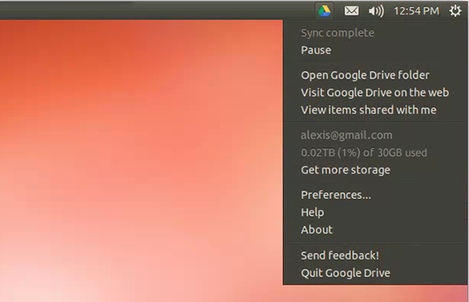  First, included in the screenshot directory for the 2014 release of the desktop client for Mac are two images (setup_taskbar_lin.png, top, and setup_drive_folder_lin.png, bottom) that are very obviously depicting the desktop client running on Linux. Next is a comment on a Reddit forum topic that reads like this: [--]popeydc 300 points 9 months ago I was chatting to a Google employee a while back who was surprised to hear the Google Drive client he uses internally on Linux hadn't been released publicly. So (if his comment is to be believed) they have a Google Drive desktop client for Linux, [but they] just haven't released it. Other commenters go on about how Google doesn't want to provide support for the Google Drive desktop client for Linux. That is, until one commenter points out that Google doesn't provide support for most of their other products, either. Without a doubt, that commenter hit a nerve, because even I have noticed that support for Google's other products is minimal at best. So, what's a Linux user to do? Use the web interface 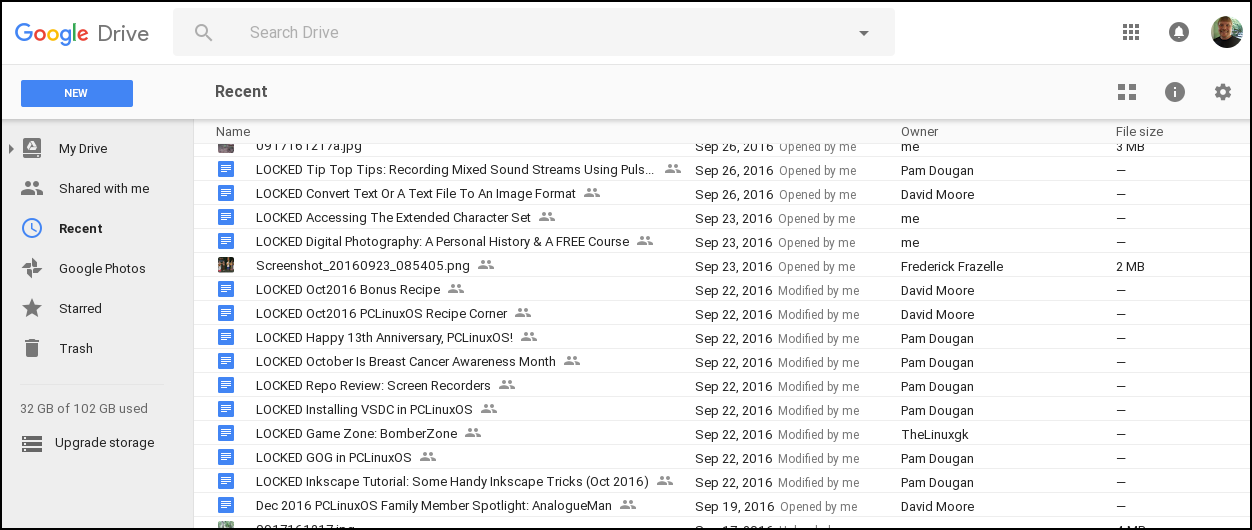 From Day One, this has been the ONLY way that I've ever accessed Google Drive. Why? Because nothing else was available. Just point a browser tab to https://drive.google.com, and you'll have access to all of your files, documents and images stored in Google Drive. It's as easy as pie to use. Press on the "New" button in the upper left corner, and select the task you want to complete. But all of your work must be done in a browser window. Install Grive2 from the PCLinuxOS repo Grive2 was recently packaged and sent to the PCLinuxOS repository. GUI-only users won't be happy, because Grive2 is a command line utility. Don't let that turn you off, because Grive2 is very easy to use from the command line. 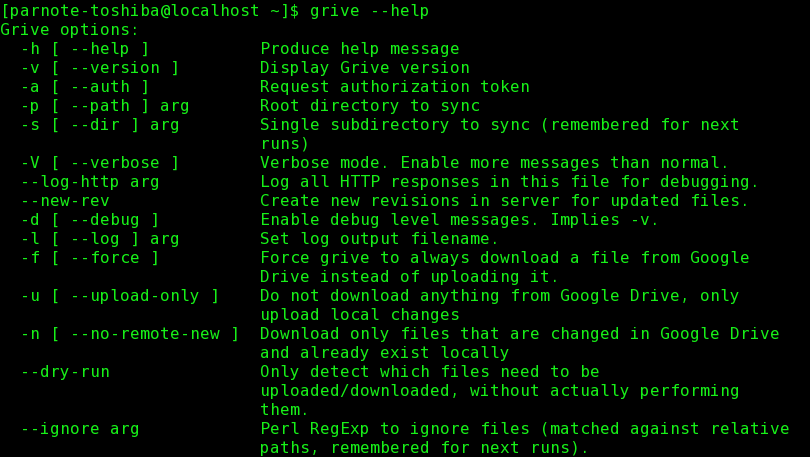 Using Grive2 is fairly simple. On its first run, there are a few things you will need to do to set it up. First, make a directory in your /home directory for your Google Drive files. I call mine GoogleDrive, but you can call it whatever you want. Next, issue the command grive -a. Keep your terminal window open, and copy the link provided into your browser. That link will open and ask for permission to connect to your Google Drive account. Select "Allow" and copy the provided code from your browser into your terminal session, where it is awaiting the input of the code. As soon as you do this, the sync between Google Drive and your selected directory will start. Depending on how much data you have stored on Google Drive, this could go fairly quickly, or it could take quite a while. On my Google Drive account, I would have to leave it to run overnight, since I use my Google Drive for the production of the magazine. Yes, I have a LOT of files stored there (most are related to the magazine production). On subsequent uses, things are much, much easier. Simply launch your terminal, switch to your GoogleDrive folder, and issue the command grive. There are a couple of things that Grive2 cannot do. First, it cannot automatically sync your folders and Google Drive. Second, it cannot automatically convert your Google Docs documents to *.doc, *.docx, *.odt, etc. The first limitation is fairly easy to overcome, even if it doesn't fully implement an immediate, automatic sync. Let's say you want to sync your GoogleDrive folder (be sure to use the name you gave the directory when you created it) at 0300 every day. Simply launch your terminal, and enter crontab -e. Then, enter 00 03 * * * grive --path /home/youruser/GoogleDrive/. Of course, you will replace "youruser" with your actual username. When I first used Grive2, I was shocked to see some *.doc, *.docx, *.xls and other "office" files show up in my GoogleDrive folder. But, upon closer examination, I discovered that these were files that I had stashed on Google Drive some time ago, for safe keeping. You can read more about how to use Grive2 here. Use InSync InSync is a commercial product that installs easily on PCLinuxOS by way of ready-made RPM files. It's available for Linux, Windows and Mac computers. As a commercial product, it does everything you might expect for a bona fide Google Drive desktop client to do. Here's a snapshot from their website that lists its capabilities: 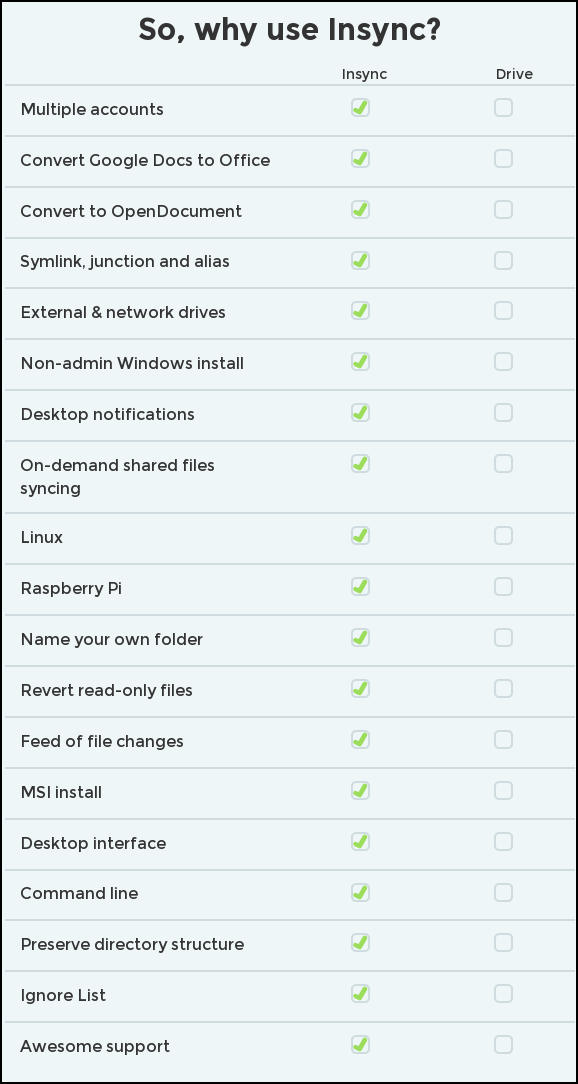 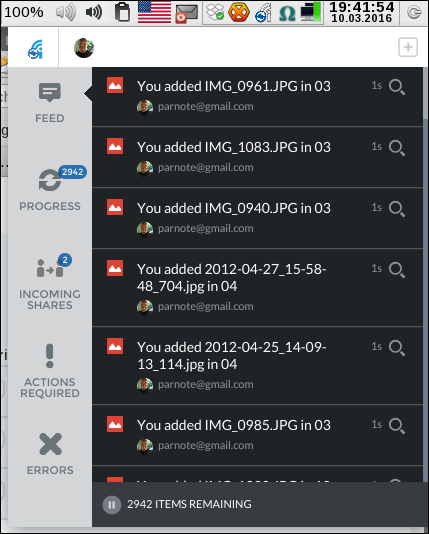 I installed it on my computer with ease and without any major issues. If you're the least bit hesitant to install from outside the official PCLinuxOS repository, you would be best advised to skip using this program. To proceed, you will first need to download the RPM file. Next, open up a terminal session, and su to root. At the root prompt, enter rpm -ivh insync-1.3.10.36104-fc17.x86_64.rpm. Wait for the installation to complete (it won't take but just a few seconds), then type exit at the root prompt. Close your terminal session. You should find InSync installed under the Internet category of your PC menu. The installer tried to also install Thunar extensions (since I use Xfce), but failed when it couldn't find Yum (the installer that Fedora uses) on my system. Typically, pricing is fairly affordable. For a private user with just one Google account to sync to, the price is a one time $25 (U.S.) fee. For a "pro user" with up to three Google accounts to sync with, the price is $25 per year. Under the "business" plan, it costs $25 per Google account. Of course, support is faster for the pro and business plans. I, along with Texstar, were lucky and got a free private user account when InSync was running a special promotion. So, keep your eyes peeled (and keep checking back), and you might also get lucky to get a free private user account. overGrive overGrive was born as an Ubuntu *.ppa file, giving Ubuntu users the features on the desktop that Google promised all those years ago. However, the original grive program stopped working when Google changed their API to interface with Google Drive. Google is notorious for doing these types of things, often without warning. 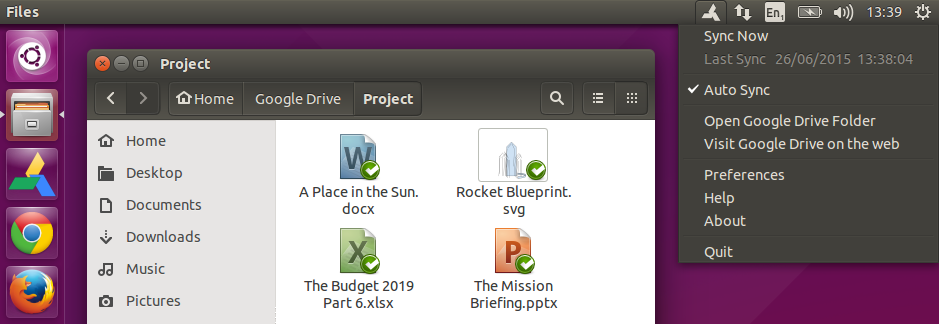 overGrive runs in your Linux desktop's panel By the time that grive was "fixed" (and became the command line utility grive2 in the process), those who had made the original Ubuntu *.ppa file decided to "market" it to all Linux users. On the overGrive home page are download links for Ubuntu (obviously), a Fedora/openSUSE RPM file, and an Arch *.xz package file. A license (only one is needed per Google Drive account) will only cost you $4.99 (U.S.). To be honest, I haven't tried overGrive myself. However, there are plenty of reports on the internet of it working especially well. Below is a list of what overGrive can do for you (from the overGrive home page).
Auto Sync Google Drive to your computer
overGrive is available for, and integrates with, the Unity, Gnome, KDE, Xfce, Cinnamon and LXDE desktops. The installation instructions for Fedora and openSUSE should work for PCLinuxOS users, with modifications -- should you choose to attempt to install it. Two main modifications involve the use of sudo (PCLinuxOS does not typically use sudo), and replacing references to the Yum package manager with Synaptic. Full detailed instructions on how to install overGrive on PCLinuxOS are well beyond the scope of this article. Instead, it is mentioned here to only alert you to its existence. Its use is entirely up to you -- of course. As usual, the standard admonishment about not installing from outside the official PCLinuxOS repository applies, turning your standard PCLinuxOS installation into a non-standard installation. drive Drive is another command line utility to access Google Drive. Below is the initial description for drive, from its page on GitHub.
drive is a tiny program to pull or push Google Drive files.
The "I" who took over drive is Emmanuel T. Odeke. Drive is currently undergoing active and ongoing development on GitHub. While not providing background sync of files stored on Google Drive, it does appear to be quite full featured -- at least, according to the very, very long description on GitHub. In fact, it appears to be so full featured that it may be difficult for many to use. I downloaded drive, but found myself unable to compile it, much less run it. It requires the use of something called "Go," version 1.5.X or higher, according to the instructions. Perhaps compilation can be accomplished by someone with a better understanding than I possess (such as our packaging team), but doing so is definitely higher than my current pay grade. Even after getting it successfully compiled and running, using drive will take you some time to master, with all of its options. I'm certain that there are some "shortcuts" (like commands you would use all the time) to learning how to run it, but the instructions (while thorough) are a bit overwhelming. The command line is a comforting friend to me (and becoming more comfortable as time goes on) and I'm overwhelmed by the instructions on how to run drive. I can only imagine how a GUI user who goes out of their way to avoid the command line might feel trying to use drive. Summary Google has continued along its long and chosen path of not supporting Linux users. This is the course they have chosen, despite using Linux as the backbone of their entire operation. "Do no evil" might as well be "do nothing for Linux users, but use Linux to make all of our profits." Is it any wonder why so many people distrust Google? I know there are other reasons for the hostility expressed towards Google, but promising and failing to deliver a Linux desktop client for Google Drive only adds to the pain, frustration, hatred and distrust. Given the chance, Linux users and the Linux community can and will come up with their own homebrewed solutions. Other enterprising people and companies will fill in the remaining vacuum with commercial solutions. If you're looking for a Linux desktop client to access files stored on Google Drive, you should find Grive2 and InSync adequately sufficient to fulfill your needs rather well. |