| Previous
Page |
PCLinuxOS
Magazine |
PCLinuxOS |
Article List |
Disclaimer |
Next Page |
Firefox 29: You Either Love It, Or You Hate It |
|
by Paul Arnote (parnote) On April 28, 2014, Texstar released Firefox 29.0 to the PCLinuxOS repository. On one side of the fence, you would have thought that someone just witnessed a horrible, bloody murder. On the other side of the same fence, users were singing the praises for the new Firefox 29.0. There appeared to be no fence-sitting. Users either liked it a lot, or hated it a lot. Firefox 29.0 was released with a whole new user interface (shown below). The criticisms mostly focused on the changes in the appearance of Firefox, which represents a large departure from the time tested appearance users had become accustomed to. 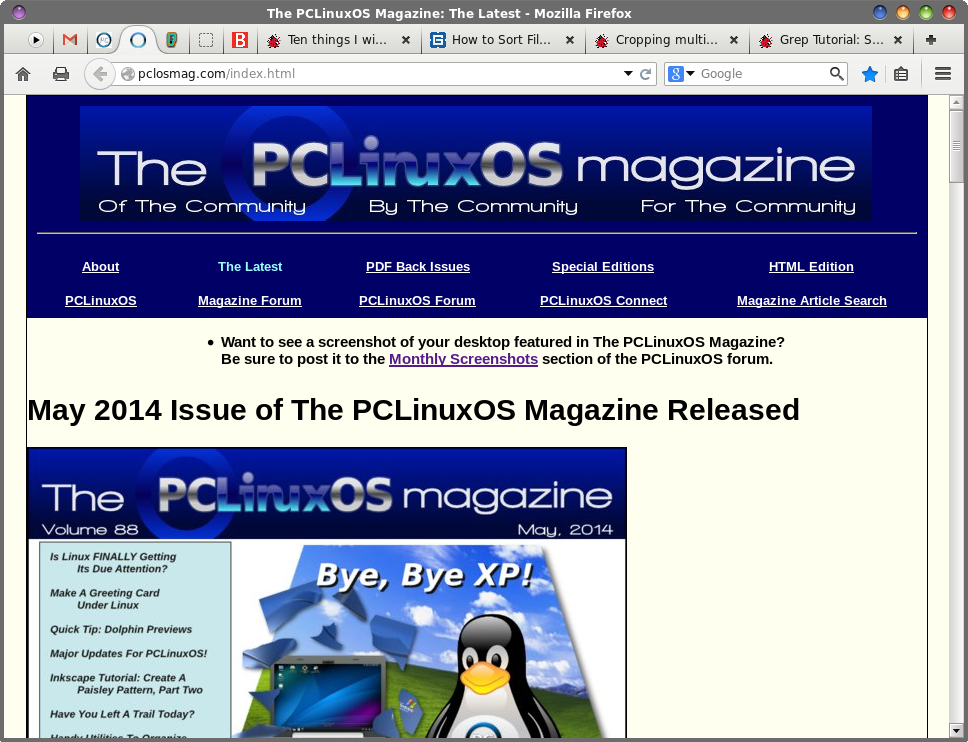 Firefox 29.0, as it appears after being started in safe mode, which is similar to the "out-of-box" experience. Many who were critical of the new user interface likened its appearance to that of the Google Chrome browser. Others criticized that some of their favorite Firefox "add-ons" no longer worked. Yet others didn't care for the switch from squared to rounded tabs. In many ways, the old, tired appearance that had been "Firefox" for so long, was like home to many users, and they see no reason to "fix" something that isn't broken. All of the criticisms are valid. But in the world of software, things evolve and move on, whether we like them (or agree with them) or not. People are resistant to change, especially when it appears to be change merely for the sake of change. In many ways, it's reminiscent of when KDE changed from 3.5.x to 4.x. What's easily overlooked, at least initially while users scold the Firefox developers and accuse them of high treason, is that Firefox is as configurable as it has always been. With just the addition of ONE Firefox add-on, you can get as much of the "old" interface back that you want. Don't like the tabs on top? No problem. Want to separate the back/forward buttons from the URL line? Easy sneezy. Want the add-on bar at the bottom of your Firefox window? Simple dimple. Do you prefer the squared tabs, instead of the rounded tabs? Esta muy facile! Just download the Classic Theme Restorer v 1.1.8 add-on and install it in Firefox 29.0. With just this ONE add-on, you can then change all of those items, and then some more. 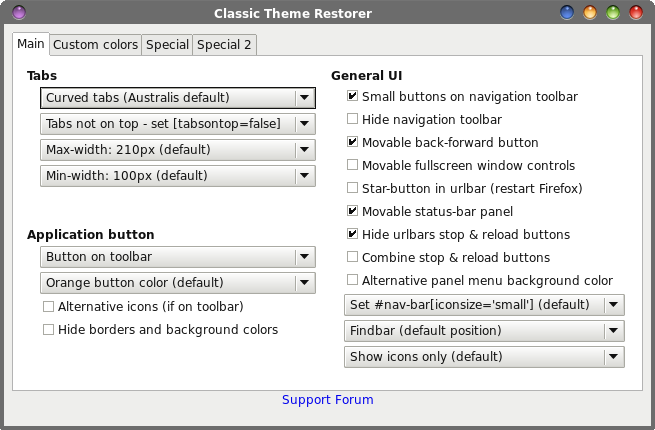 There are four tabs of settings you can customize. I won't go over all of them here, as I feel that most of them are fairly self explanatory. Plus, if you change a setting and don't like it, it's easy enough to change it back. Below is the way my Firefox 29.0 appears, after tweaking it with the Classic Theme Restorer add-on. 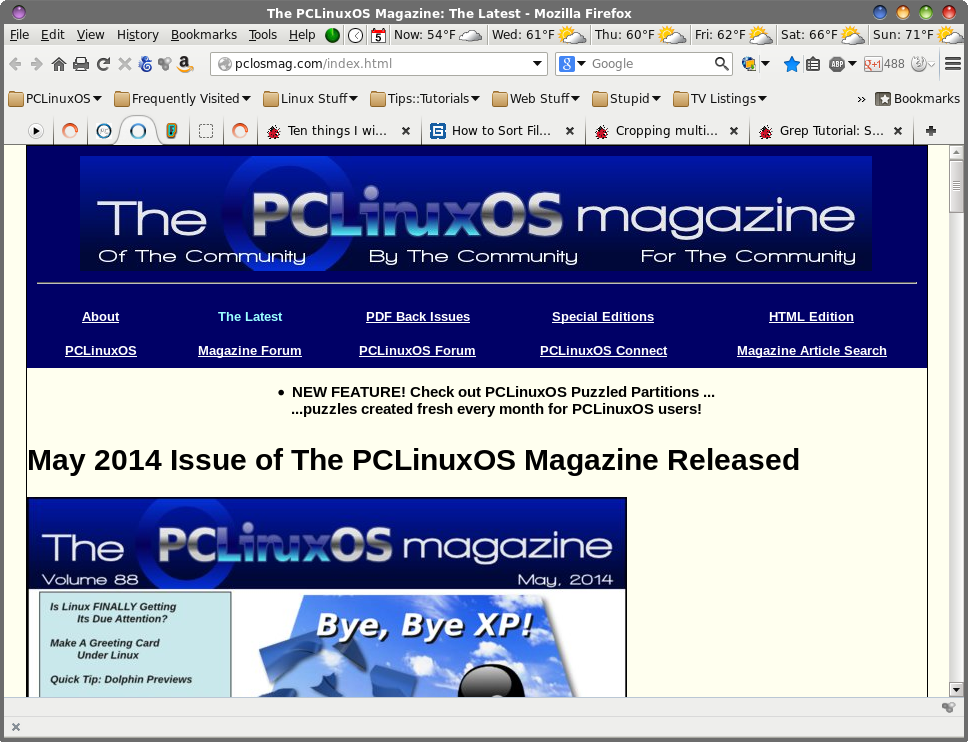 By default, the menu isn't displayed at the top of the Firefox window. To make it appear, you will need to right-click your mouse on an empty spot of your toolbar, and place a checkmark in front of "Menu Bar." Another "feature" that mimics Google Chrome is the use of the "hamburger" button, in the upper right corner of the window. You can further customize the appearance of Firefox by selecting the "hamburger" button, then selecting "Customize" from the bottom left of the menu that appears. 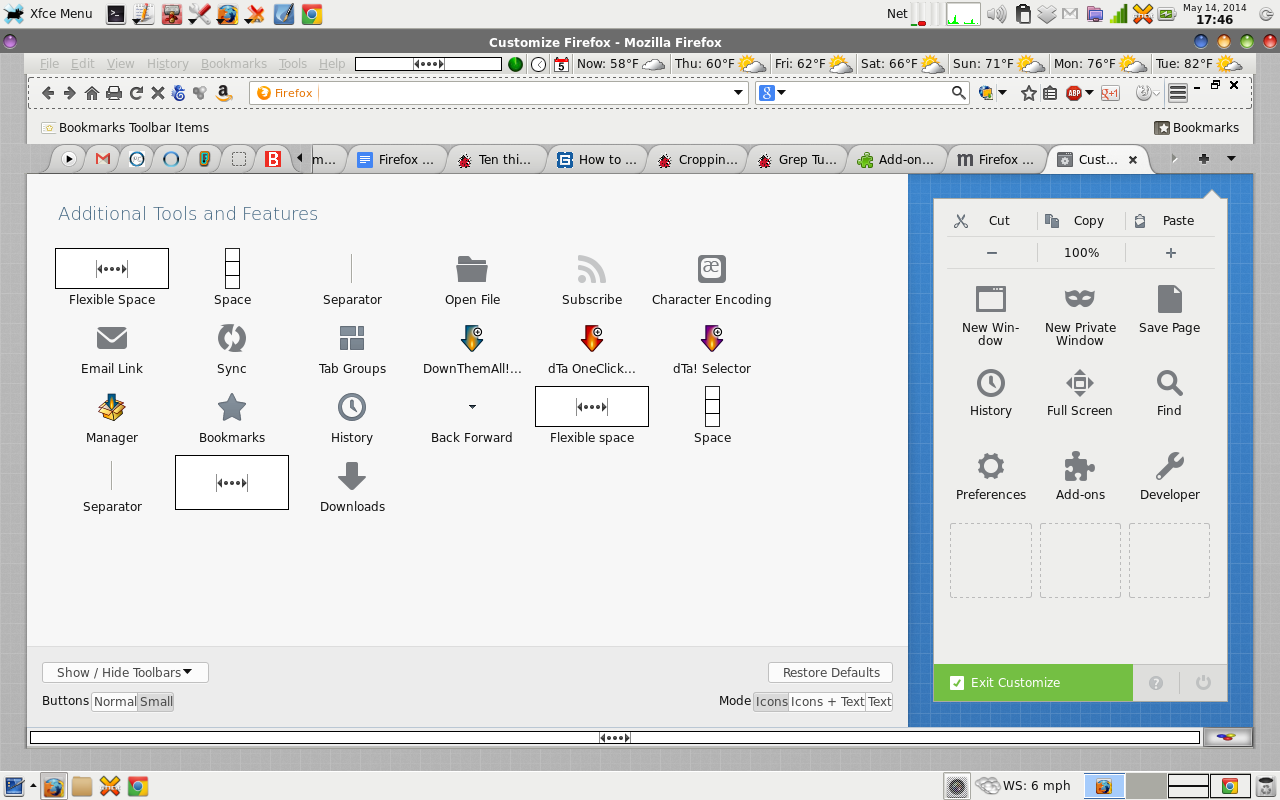 Once in the customization mode, you can move pretty much everything and anything to a location you prefer. You can also add and remove items from the toolbar. Simply drag the items you don't want from the toolbar and drop them into the area on the left, named "Additional Tools and Features." Similarly, drag any item you see under "Additional Tools and Features" to where you want them to appear on the toolbar. It's a simple as drag and drop. Click the green "Exit Customize" button (lower right) when you are done customizing. Most of your favorite Firefox add-ons work with Firefox 29.0. There is, however, one very popular Firefox add-on that isn't compatible with the newer Firefox -- at least, it's not available through normal add-on channels. That add-on is called Forecast Fox, and is probably one of the best weather forecast add-ons to have ever been devised (you can see it running in my "tweaked" Firefox screenshot, on the menu bar). The latest version, 2.2.4, which works with the latest Firefox 29.0, isn't available through the normal Firefox add-ons channels. It's a mystery to me why Mozilla hasn't made this available, but the developer has made an update available. You can, though, download it from here. Summary If you love Firefox, I suspect you'll keep loving it -- and using it. If you don't like the new appearance, it will most likely grow on you, just as KDE 4.x did and a number of other "advances" in software. If it doesn't grow on you, I suspect you'll be in the market for a browser replacement. I did notice one additional benefit with the newest Firefox: it's much more stable than earlier versions. I'm not sure why, but every version of Firefox since 25.0 has crashed almost daily on the multiple computers I have running here. With Firefox 29.0, I've only experienced one crash of Firefox in nearly a month of heavy, continual use. Perhaps of greater concern to Firefox users than the change in Firefox's appearance, is the fact that Mozilla has finally given in and included provisions for supporting DRM (digital rights management, or as some call it, digital restrictions management). This recent revelation has done more to set the Firefox community on fire than the mere change of appearance. An awful lot of Firefox users are feeling that Mozilla "sold them out" by embracing DRM content. If you haven't heard about this yet, I suspect you will. This Firefox firestorm has only just been sparked. When it will be introduced is still uncertain. Months of testing will have to be performed before it is fully implemented in a public release. |



