| Previous
Page |
PCLinuxOS
Magazine |
PCLinuxOS |
Article List |
Disclaimer |
Next Page |
How Do I Kill A Program Under LXDE
|
|
by Daniel Meiß-Wilhelm (leiche) What can you do when a program, such as Firefox, starts consuming RAM memory? In the PCLinuxOS forums, a user asked about a tool named memlockd, because Firefox had been quickly using extra resources and thrashing his HD. Memlockd gives a quick access to TTY, where he can use the command "killall firefox." However, we can use a faster method, without resorting to the use of memlockd. Copy and paste the following desktop file as kill_firefox.desktop: [Desktop Entry] Encoding=UTF-8 Name=killall firefox Name[de]=Tote Firefox Exec=killall firefox Icon=exec.png Terminal=false Type=Application StartupNotify=true Categories=Infos;System;Monitor;X-MandrivaLinux-System-Monitoring; Save it on your Desktop. If Firefox misbehaves, click it. OR Save it under $HOME/.local/share/applications. It will now be displayed in Start > More Applications > Monitoring. Now can you add it in your lxpanel. Right click on the panel, and choose add/remove panel items, look at application launch bar, click on edit and choose Kill Firefox. 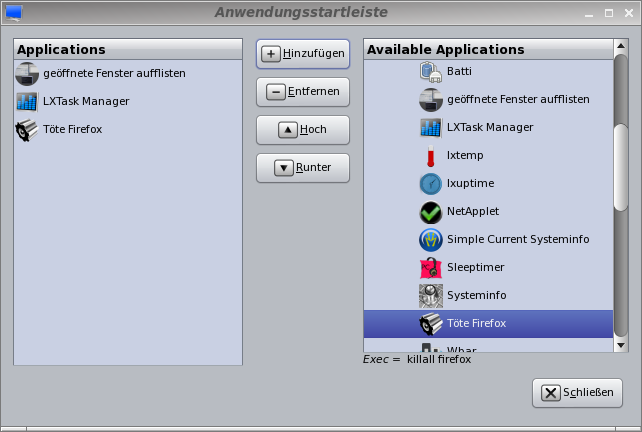 OR If you have xbindkeys running, ps -e | grep xbindkeys will display it. You can add a shortcut with it. For example, xbindkeys -k. 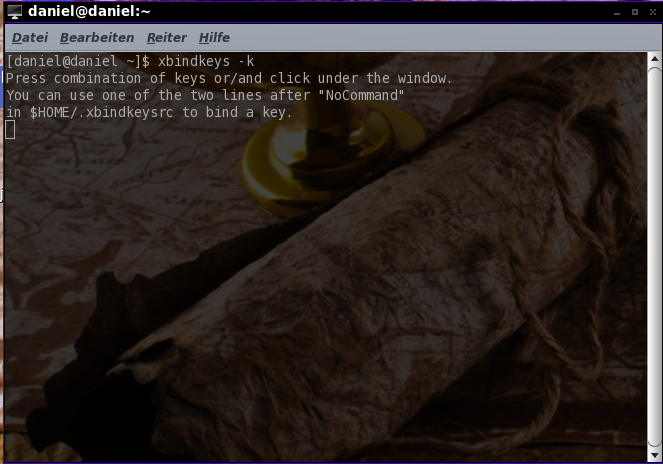 Press your desired combination of keys or/and click under the window. You can use one of the two lines after "NoCommand" in $HOME/.xbindkeysrc to bind a key. 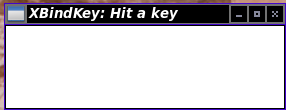 I pushed <ctrl>+<alt>+<0>. 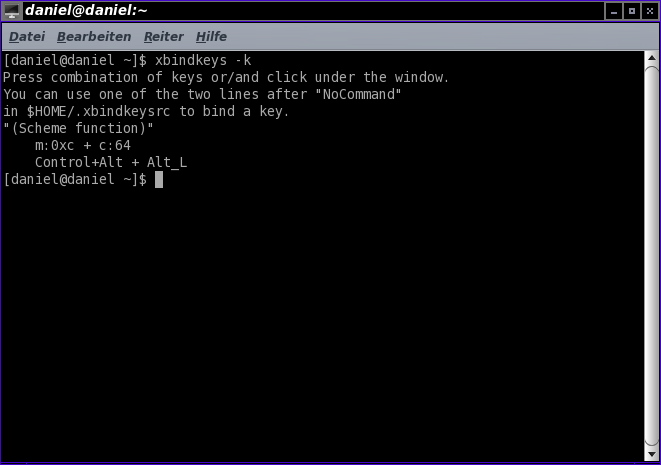
"(Scheme function)" Add this to your $HOME/.xbindkeysrc:
# killing firefox Now, restart xbindkeys. In a terminal, enter killall xbindkeys && sleep 1 && xbindkeys.
|
