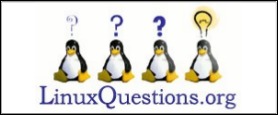| Previous
Page |
PCLinuxOS
Magazine |
PCLinuxOS |
Article List |
Disclaimer |
Next Page |
LibreOffice 4.0 RC1 Advances Feature Set
|
|
by Paul Arnote (parnote) It doesn't seem all that long ago that most of us updated LibreOffice to version 3.6. The Document Foundation (TDF) isn't sitting on their laurels, though. They already have the first release candidate (RC1) out for LibreOffice 4.0. 
LibreOffice is a multi-platform free office suite for Linux (x86 and x64), Mac (PPC and Intel), and Windows (x86 only). It is fully read and write compatible with Microsoft Office files, and uses the international Open Document format standard. Here is a rundown of some of the fixes and enhancements.  Writer WriterEnable attaching comments to document text ranges. 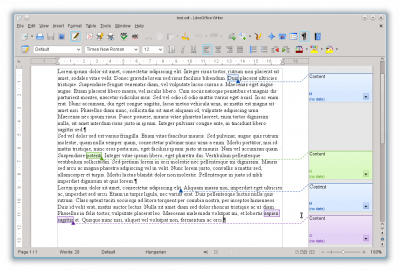
Import ink annotations from DOCX and RTF documents (available when using Word on a Tablet PC). 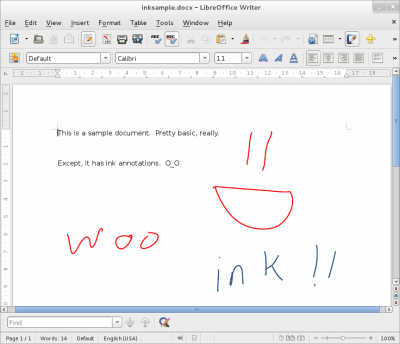
Import/export support for native RTF math expressions. 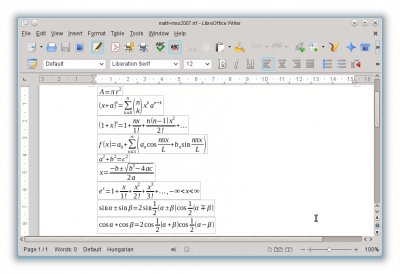
Allow different headers and footers on the first page without using a separate page style. 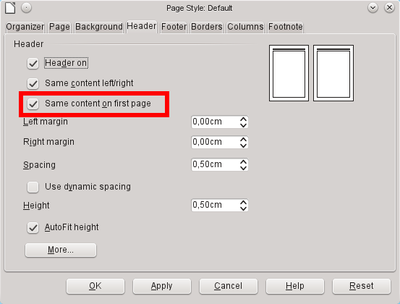
RTF filter now imports old Drawing Objects syntax. Various DOCX improvements: import of floating tables, OLE objects inside rectangles, margins of inline images using the WordProcessing markup. Clicking fields selects them instead of placing the cursor before them.  Calc CalcImproved performance of ODS document import. When opening ODS and XLSX files, the values of formula can be shown as they were saved in the files (cached), without recalculating the formula directly when opening the file. This makes opening of (larger) files faster. When the spreadsheet was last used by someone else, this will always show the values, as they were on that computer. (It is known that large, real complex spreadsheets on different computers, with different OS, processor or software, can have different results.) So that may be seen as an advantage when opening spreadsheets that have last been edited in Excel. The user gets a message on opening the file. That message can be turned on/off at "Tools > Option > LibreOffice Calc > Formula … Recalculation on file load." Cached value import from ODS and XLSX. Due to possible different implementations you get a warning when the cached values are used. Save settings of Text Import Dialog for Text to Columns and Paste Unformatted Text from Clipboard (in addition to Text File Import). Export color scales and data bars to XLSX (also supports Excel 2010+ extensions for databars). Increased size limit on (uncompressed) ODF documents from 2Gb to 4Gb. (Michael Meeks) Support "type-ahead" search in the autofilter popup. It is now possible to search for specific entry via key input. XML Source dialog to quickly import arbitrary XML content. 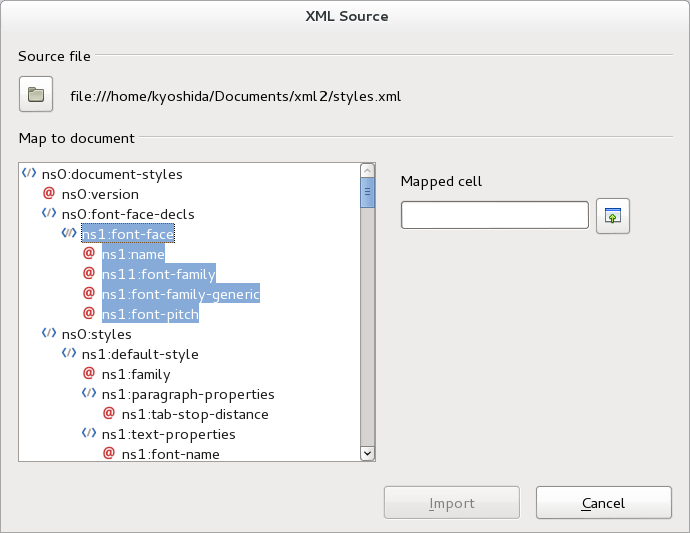
Enhanced chart visualisation - better quality rendering/print and PDF export of charts. New conditional formats: Date formats, Top/Bottom rules, String rules. Improved conditional format dialogs. Icon sets. Overlapping conditional formats. Initial work on a gnumeric import filter based on orcus. This is a technical demonstration of the orcus integration and hidden behind the experimental flag. Only imports value, strings and formulas in 4.0 (more will follow in the future). New spreadsheet function XOR as defined in ODF OpenFormula. New configuration option to toggle handling of empty strings when used in arithmetic expression. Re-implemented RAND() function with better random number generation algorithm. New spreadsheet functions AVERAGEIF, SUMIFS, AVERAGEIFS and COUNTIFS as defined in ODF OpenFormula. New spreadsheet functions IFERROR and IFNA as defined in ODF OpenFormula. Support multiple selections in page field of pivot table.  Impress ImpressThe state of the sidebar pane in Impress is now remembered. Improved accelerated multimedia previews, and previews of embedded video on Linux. 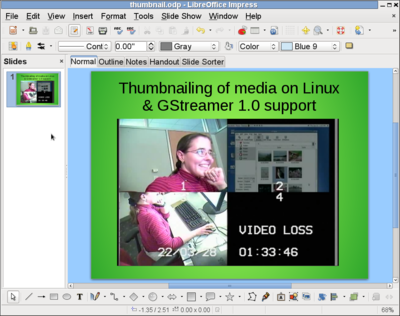
Presenter Console RTL support. 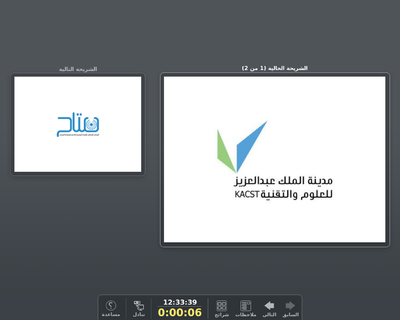  Draw DrawImprove quality of page previews in Draw/Impress with supersampling. Linecap improvements - adding rounded caps (ends) to lines, see right-click "Line"->"Corner and Cap Styles." Rounded line caps. Shear transforms for GraphicObjects, and shear + properties for OLE Objects. Multi-image support in ODF allowing a bitmap + SVG representation, eg. Circles and Ovals toolbar from Impress now also available in Draw.  Base BaseOn all non-Windows platforms a new mork driver implementation is used to access Thunderbird address book. This means that Debian/Ubuntu users can finally integrate LO with their Thunderbird address book. (Debian/Ubuntu distros are not shipping a Mozilla-based mork driver, therefore their native Base package can not access the address book.) This also fixes some really old bugs for different distros. In Forms, AutoFilter no longer treats values as patterns. As a consequence, an AutoFilter on "A*" will not match any value starting with an A, but only the exact value "A*". Core CMIS protocol support for easy access to documents stored on Document Management Systems like Alfresco, Nuxeo, SharePoint, etc. Integration of session installer to add missing parts of LibreOffice on the fly. Session installer: Reduce Java code. Port Fax and Letter Wizard to Python. Filters Import filter for Microsoft Publisher documents. 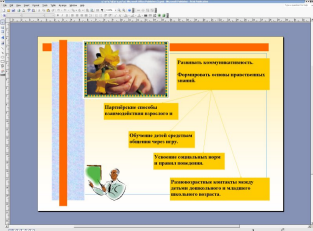 Document in Microsoft Publisher 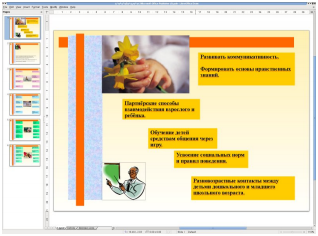 Same document in LibreOffice Draw Extended coverage of Visio file-format. LibreOffice 4.0.0 supports all existing Visio file formats from Visio 1.0 released in 1992 to Microsoft Visio 2013 released in 2012. Improved ODF compatibility in various points. GUI New Widget layout technique for dialog windows introduced, and converted various dialogs. UI mockups can be created with Glade UI designer then hooked up to code. Converted widgets can be edited without recompiling Libreoffice. More easy to iterate for good UI design. Support for easily resizing and hiding elements. Reduces code complexity. Intent to follow best-practice guidelines for spacing and indentation yielding nicely spaced, clearer dialogs. Added dialog for Smooth image filter, where it is possible to select the radius (strength) of smoothing/blurring. Graphics can be resized and recompressed with the new Compress Graphics.. popup menu function. Menu function is available is available in Draw, Impress and Calc but not (yet) Writer. Supports displaying of current graphics information: original dimensions, dimensions inside of document. Ability to reduce image resolution with setting a new dimension (width/height in pixels and DPI). Lossless (PNG) or lossy (JPEG) compression with ability to set the quality and compression strength. Possibility to select the interpolation (resampling) algorithm. Added Edit with External Tool to Calc, Impress and Draw. Unify Popup menu option Save Graphic… from Writer and Save as Picture… from Draw and Impress to Save Graphic…. Improve quality of displaying images in documents. It is possible now to select and copy text from message boxes. The "Apply Style" combo box in the toolbar now features previews of the styles to choose. 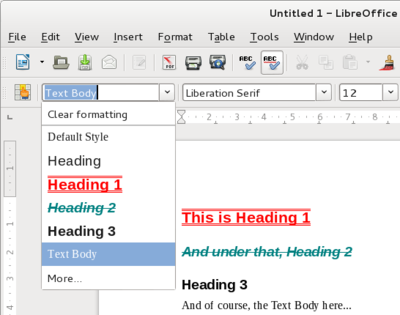
Hide / Show styles in the “Styles & Formatting” dialog. 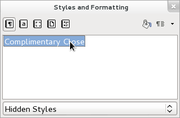
Support Firefox Personas in LibreOffice. With LibreOffice 4.0, you can choose Tools -> Options... -> Personalization -> Select Persona, choose a persona you like in your browser, paste its address to the dialog, confirm, and LibreOffice will use that.  Localization Agenda/fax/letter/report templates localizable via PO files (File→Wizards). Added locale data files for axk_CG beq_CG bkw_CG bvx_CG dde_CG ebo_CG iyx_CG kkw_CG kng_CG ldi_CG mdw_CG mkw_CG ngz_CG njx_CG njy_CG puu_CG sdj_CG tek_CG tsa_CG tyx_CG vif_CG xku_CG yom_CG. Autocorrection improvements for pt-BR. The LightProof grammar checker for Brazilian Portuguese is now avaiable. Improvements in pt-BR spell checking. Performance
Improved ODS load times. Significantly improved the performance of saving a new entry to a large autocorrect replacement table. Significant load and save time improvements for slides / drawings with large numbers of shapes. Significantly improved RTF file load times. Linux Add GStreamer 1.0 support, and refactor existing gstreamer code. Extensions PDF Import, the Presenter Console, and the Python Scripting Provider are no longer bundled extensions but core features. Feature removal / deprecation Dropped support for legacy binary StarOffice (version 1.x → 5.x) files. Note that the old OpenOffice.org XML file format (.sxw, .sxi etc.) which was used as the default format by StarOffice versions 6 and 7 is still supported. Dropped support for export to legacy Word and Excel (version 6.0/95) files. These files can still be opened, but they will save in your default format (usually .odt/.ods). We continue to export to the Office 97 and later binary file formats of course. This avoids user confusion, and accidentally selecting very old formats that will lose document data. Dropped support for ODMA document management integration, this windows-specific integration point is deep legacy, and yields some horrible user interactions. Dropped legacy STLport library for compatibility with old extensions that linked against it (was only included for 32-bit Linux and Windows). Deprecated Mac / PPC as a platform, raising our base-line to 10.6. Summary There you have it. These are most of the changes that most users will see and appreciate. There are other changes, beneath the hood. You can see the full feature list here. As you can see, The Document Foundation continues to work on and improve LibreOffice. Accordingly, LibreOffice continues to grow and become an even more feature-rich office suite - as if it wasn't already. Without the weight and burden of a large corporation (e.g., Sun and Oracle), LibreOffice's progress seems to have outpaced that of its corporate origins. Clearly, the development team at The Document Foundation is nimble and quick, responding rapidly to ever-changing needs of its users. |