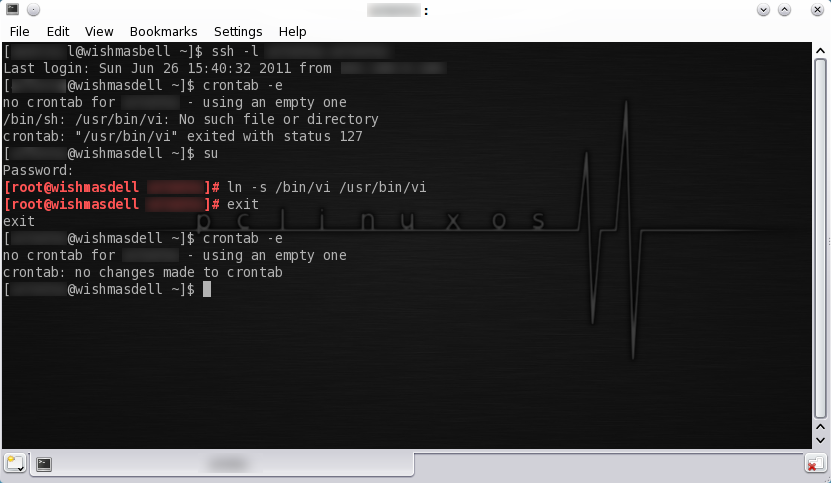Fixing Crontab-e "No Such File Or Directory" Error
by AndrzejL
I was trying to run crontab -e on one of my machines, to add a few cron jobs, and I found myself looking at this error:
/bin/sh: /usr/bin/vi: No such file or directory
What the ...? I have vi installed, I thought, and I started to investigate. Crontab is looking for the vi file in the wrong place. To fix it, run these commands:
su
Provide the root password when prompted.
ln -s /bin/vi /usr/bin/vi
exit
crontab -e
Now, you will be able to add entries.
If crontab -e ever gives you a “no such file or directory” error, check to be sure that the application you are running is where it should be. If it isn’t, either create a soft link in the /usr/bin directory, as we did here, or provide the full path to the location of the application.