Openbox - Livecd's a Comparison
by Meemaw
“Which Openbox Live CD should I use? What are the differences?”
In this article we’ll explore the differences between the full Openbox Live CD and the Openbox-Bonsai mini Live CD. Just like the other ‘mini’ versions of PCLinuxOS, Openbox-Bonsai is a smaller Live CD, with only a few needed programs to get you started. You can pick and choose what programs you want and not have to use what someone else has chosen. For this article, we will use the most recent official releases, Openbox-Bonsai-2011.03 and Openbox-2010.11.

Bonsai
Bonsai is the minimum version of Openbox. The ISO is 266 MB, and contains just a bare minimum of programs to get you started in the Openbox experience. The rest you can pick and choose for yourself, via Synaptic. Programs on the Live CD/default installation include:
Midori and Firefox web browsers
flPhoto Photo Viewer
LibreOffice Manager
PCManFM File Manager
Geany (Text Editor)
File Roller (Archiver)
HTop system monitor
NetApplet
Sakura and XTerm Terminals
The current official version of Bonsai includes lxpanel as the default panel. Rumor has it that in the upcoming release of Bonsai, it will use tint2 as the default panel.
You can see here the menu structure and the choices that Bonsai offers in the ‘More Applications’ section.
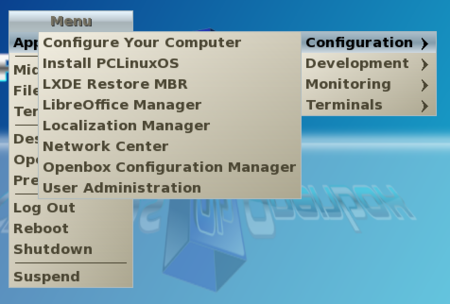
Openbox Full
The full-size Live CD of Openbox is 685 MB and, naturally, includes loads more programs.
In the Internet section, programs include:
Firefox and Midori web browsers
Sylpheed
Gajim and XChat
Deluge
Pino
Filezilla
Transmission
In the Graphics section you see:
Fotoxx
Gimp
Rapid Photo Downloader
flPhoto, GQView, GPicView
Screenie
XSane
The Office section contains:
OpenOffice Manager
Galculator
Gnumeric
Abiword
Sunbird and Osmo Organizers
Evince Document Viewer
For file management, editing and monitoring you will see:
PCManFM and Thunar File Managers
Geany Text Editor
HTop
EeeControl
NetApplet
System Info
Gnome, Root, Sakura, Urxvt and XTerm Terminals
XArchiver
Gnomebaker CD Burning program
There is only one program in the Audio section:
Audacious
The Video section includes two:
Coriander
SMPlayer
You also have extras:
Stellarium
Money Manager Ex
5 or 6 Games
The current full version of Openbox uses tint2 as the panel. Lxpanel is scheduled to replace tint2 as the default panel in the forthcoming new version.
You can see here the menu structure and the choices that the full version of Openbox offers in the ‘More Applications’ section. Notice that it includes the Printing section which is not in Bonsai. Stellarium is accessible in the Education as well as the Sciences section, and that the Finances section is where you will find Money Manager Ex. Also, the configuration contains many more programs than are on the Bonsai iso.

New versions of Openbox and Openbox-Bonsai are in the works now, and should be released soon. You know the PCLinuxOS mantra: It’ll be released when it’s ready.

