PCLinuxOS on Older Hardware
by Darrel Johnston (djohnston)In 1999, my parents became the proud owners of a Dell Dimension 4100 computer. The specifications were pretty good at the time. It came with a Pentium III 800 MHz processor, 128 MB of PC133 SDRAM, an ATA-100 Ultra DMA 10 GB hard drive, an 8X CDROM, an ATI AGP (4X) video card with 16 MB of video RAM and a 200 watt power supply. It also came with two PS/2 connectors, two USB 1.0 connectors, five PCI 33 MHz slots, two 5.25-inch drive bays and three 3.5-inch drive bays, an internal 56K modem, a generic sound card and a floppy drive. (Remember those?) I don't know why there are five drive bays, because there are only two IDE controllers on the mother board, each with two channels. I suppose the extra bay was originally designed for a Zip drive connected to the floppy drive controller. Surprisingly, although it was available as an option, the computer came with no ethernet controller.

My dad was "in charge" of the computer. He would not allow my mother to use it without his supervision (but that's another story.) He signed up with various voice-grade Internet providers over the years, eventually becoming dissatisfied with each one in turn. He mostly used email and only occasionally browsed the world wide web. It was when he browsed the web that the complaints about slow access speed came into play. The computer came equipped with a factory-installed copy of Windows 98 First Edition. He was so proud of the fact that Microsoft shipped him a Second Edition upgrade CD in the mail, after he requested it. "They didn't even charge me," he would boast. (Little did he know.) Three times that I'm aware of, he contracted Windows viruses that either rendered his computer unbootable, or compromised some functionality. He would call the Dell help desk to help him "diagnose" the problem. I became involved twice in his Windows 98 escapades when he could no longer boot the machine due to another malware infection. "Why would anyone do such a thing?" he would ask angrily. "Don't people have any respect for private property any more?"
It was then that I took the opportunity to explain the benefits of using Linux. "Can I use the Internet with it?" I explained that I would have to run tests to see what would work with his modem. "Will it run Microsoft Works?" That was where we hit a snag. I explained that although he could not run Works, I could install equivalent software to replace it. The funny thing was that he couldn't live without Works, even though he had no saved documents created with it. (Stockholm syndrome? Talk about a captive audience!) Stranger still, both times I got his computer up and running again, I did so by using Fprot from a Linux live CD to quarantine the affected files. Even after the demonstrations of Linux's usefulness, he would have no part of it.
My dad, bless his soul, passed away a few years ago. My mom eventually became frustrated with Windows 98. "Why did it run out of system resources?" I showed Mom that the unused portion of Windows 98's 128 MB of RAM was still pretty healthy. To this day, Windows 98 has a system bug that no amount of RAM will ever cure. Eventually, the user will run out of system resources, and will be forced to reboot in order to do anything useful with the computer. And, by this time, Windows XP had come out. Mom first wondered how much it would cost to install Windows XP. The retail price of the installation CD was enough to give her sticker shock. I also informed her that we'd have to add some system memory to run it. "However," I assured her, "I can install something to replace Windows. You can do everything you do now, you'll never get a virus, and you'll almost never have to reboot." Because she was having to reboot every other day, not having to do that was a plus. Then, when she learned that this Windows replacement was available free of charge, she was more than willing to try it. I installed PCLinuxOS version 0.92 on her computer, and she has used nothing but PCLinuxOS since.
My mom is not what you'd call a power user. She knows how to send and receive email, download files, play music and videos and create documents, mostly using Writer. I eventually taught her basic editing keyboard shortcuts and how to keep her system updated. As KDE progressed in features from release to release, the computer's resources began struggling to cope. After all, it was running in 128 MB of RAM and 16 MB of video RAM. I almost always have spare computer parts, but I had no SDRAM that would work in this Dell. I bought a 256 MB stick to put in the empty slot on the motherboard, giving the computer 384 MB of RAM. About this time, Mom changed from dial up Internet to high-speed cable. I put a spare Intel gigabyte ethernet card in an unused PCI slot. Now we're talking! The difference in access speed to the Internet between dial-up and cable modem turned the computer into a speed demon. However, as my mom's computer skills progressed, along with KDE's features, the wait times for some intensive programs to load became a bit tedious. It was at this time that I took Mom's computer and gave her a modern AMD Athlon64 dual core with 4 GB of system RAM. For her use, this would be more than she would ever need.
I took possession of the Dell Dimension 4100. In order for me not to lose patience with the machine, I decided to upgrade it as much as possible. The machine will hold a total of 512 MB of RAM, so I bought another 256 MB stick to replace the 128 MB one. I originally replaced the video card with a scavenged 512 MB nVidia AGP card. The GPU was cooled by a fan which eventually burned out for some reason. The computer now has a GeForce 6200 256 MB card in it, passively cooled. I had a SoundBlaster Live PCI card in spare parts that went into it. The 10 GB hard drive was simply not going to be enough. I installed two old hard drives, a 2 GB ATA-66 IDE, which now holds my swap and boot partitions, and a 40 GB UltraDMA ATA-100 IDE. The factory stated 40 gigabytes is actually slightly less than 37 gigabytes in real terms. The two USB 1.0 connectors just weren't enough. I use a USB KVM switch, so both connectors are in use by the mouse and keyboard. So, I also added a USB 2.0 PCI card with 5 connectors. Two 300 GB USB drives serve as additional storage. The last addition is the replacement of the 8X CDROM with a Memorex 48X CDRW. The computer still uses the original 200 watt power supply.
What do I use on this puppy? Puppy Linux? NO! Don't get me started on always running the computer as root user. System-wide use of sudo is bad enough. I run PCLinuxOS 2010! Yes, it runs on this system with 512 MB of RAM and 256 MB of video RAM. And, it runs surprisingly well. I use both LXDE and e17 desktops on it, with plenty of GTK+ and QT4 applications installed. In addition, I run folding@home 24/7 on it. The swap partition is barely even touched. This computer has now become my "go to" backup desktop.
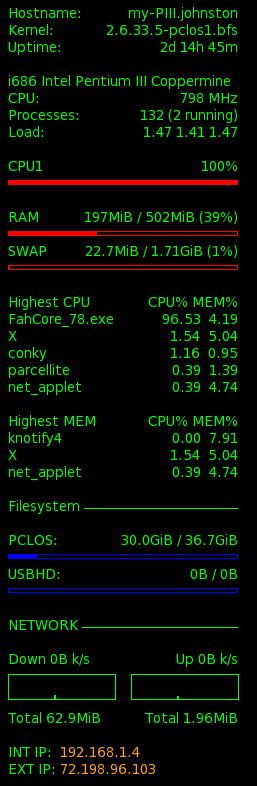
That sounds well and good, but will the computer run the "bling" desktops? Here is e17 running ecomorph. That’s not much of a stretch for this hardware.
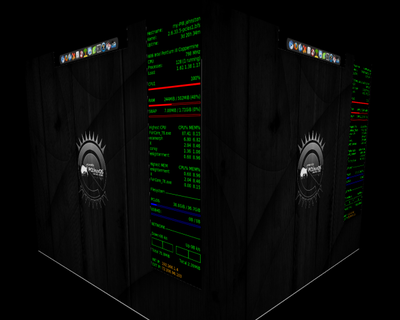
As it turns out, running compiz is not much of a stretch for this hardware, either. CPU utilization and system memory usage is very low. Here is compiz running with my LXDE desktop.
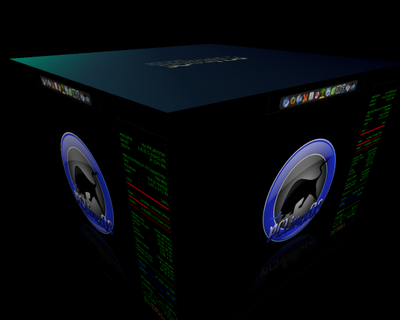
I would never recommend this computer for use by a first time Linux user. It would simply not show the full potential of Linux as compared to running it on a modern computer. After all, this computer was manufactured in either 1998 or 1999. The machine is over ten years old! However, I would recommend that anyone think twice about discarding a piece of hardware like this. It still has its usefulness. It can always be re-purposed as a print server or router, with the addition of an ethernet and a wireless card.