Educational Linux!
By Meemaw
With the arrival of school enrollment, I have started thinking about redoing an old computer I am not using and giving it to my grandkids. I would like to have all the educational software possible in order to help them learn. They range in age from six to eleven, so I need a varied assortment of programs for them.
I started doing research, beginning in the PCLinuxOS community project forum, as they have been talking about a version of our wonderful distro that concentrates on educational programs. I have also read several articles that have appeared on Linux Today. Linux Links does lists of the best programs in many categories, so I read those as well. From there, I saw an article titled "9 of the Best Free Linux Educational Games." The author talked about the best programs for education in Linux. The programs are:
Educational Games
- GCompris
- Educational games for small children
- Childsplay
- Suite of educational games for young children
- KDE Education Project
- Educational applications from the official KDE 4 release
- TuxMath
- Math game for kids with Tux
- Tux Typing
- Educational Typing Tutor Game Starring Tux, the Linux Penguin
- Omnitux
- Interactive geometry software
- Dr. Geo
- Educational oriented interactive geometry
- Canta
- Sing, play and learn songs
- Piano Booster
- Boost your piano playing skills
By clicking on the links, you are taken to the Linux Links page for that project, which has each project's respective home page. All the Tux programs (TuxMath, TuxType, etc.) have been combined into Tux4Kids, and the SchoolsPlay project is where ChildsPlay is located.

The KDE Education Project includes:
Languages
- Letter Order Game (Kanagram)
- mixes up the letters of a word (creating an anagram), and you have to guess what word is mixed up
- Hangman Game (KHangMan)
- the classical hangman game. The child should guess a word letter by letter. At each miss, the picture of a hangman appears. After 10 tries, if the word is not guessed, the game is over and the answer is displayed
- Japanese Reference/Study Tool (Kiten)
- Learn the Alphabet (KLettres)
- aims to help to learn the alphabet and then to read some syllables in different languages
- Flash Card Trainer (KWordQuiz)
- a general purpose flash card program. It can be used for vocabulary learning and many other subjects
- Vocabulary Trainer (Parley)
- a program to help you memorize things
Mathematics
- Graph Calculator (KAlgebra)
- a mathematical calculator based content markup MathML language Nowadays it is capable to make simple MathML operations (arithmetic and logical) and representate 2D and 3D graphs
- Exercise Fractions (KBruch)
- a small program to practice calculating with fractions
- Interactive Geometry (Kig)
- a program for exploring geometric constructions
- Mathematical Function Plotter (KmPlot)
- Educational Programming Environment (KTurtle)
- an educational programming environment for the KDE Desktop. KTurtle aims to make programming as easy and touchable as possible, and therefore can be used to teach kids the basics of math, geometry and … programming
Chemical
- Periodic Table of the Elements (Kalzium)
- an application which will show you some information about the periodic system of the elements
Teaching
- Blinken (blinken)
- Classic Electronic Simon Game
- Geography Trainer (KGeography)
- a geography learning program
- Touch Typing Tutor (KTouch)
- offers you an easy way to learn to type quickly and correctly
Astronomy
- Desktop Planetarium (KStars)
- a Desktop Planetarium for KDE. It provides an accurate graphical simulation of the night sky, from any location on Earth, at any date and time
- Desktop Globe (Marble)
- a Virtual Globe and World Atlas that you can use to learn more about Earth: You can pan and zoom around and you can look up places and roads
- Interactive Physics simulator (Step)
- place some bodies on the scene, add some forces such as gravity or springs, then click "Simulate" and Step shows you how your scene will evolve according to the laws of physics
The thread at mypclinuxos.com lists the following additional educational software packages:
Educational Programs
- Gamine
- For children starting 18 months. An educative and interactive game for GNU/Linux designed for 2 years old children who are not able to use a keyboard.
- Pysycache
- A program to teach children to use the mouse. Very useful with children that have never used a computer.
- TuxMathScrabble
- is a math version of the popular board game. It is highly entertaining as well as great educational value. The game challenges young people to construct compound equations and consider multiple abstract possibilities. There are three skill-levels for practice from basic addition and subtraction through to multiplication and division.
- (–) OOo4Kids
- OpenOffice.org for children. Beautiful and easy to start with.
- TuxWordSmith
- A multi-language word game with obvious similarities to Scrabble. In developing the game, the goal was not to copy Scrabble, but to extend TuxMathScrabble. Historically, TuxMathScrabble came first. Thanks to the language resources provided by the xdxf project, it has been possible to create this "sister application" to TuxMathScrabble, which can be played in many languages.
- Littlewizard
- "development environment for children. It is intended to be used by primary school children to learn about the main elements of real computer languages. Using only the mouse, children can explore programming concepts such as variables, expressions, loops, conditions, and logical blocks." The latest version is almost 2 years old, and is not available in Spanish.
- (–) Scratch
- Is a programming language that makes it easy to create your own interactive stories, animations, games, music, and art. Looks like a good alternative to Microworlds.
- Etoys
- From the project page: an educational tool for teaching children powerful ideas in compelling ways; a media-rich authoring environment and visual programming system; a free software program that works on almost all personal computers. The latest version is from 24-Oct-2009.
- FreeMind
- A premiere free mind-mapping software written in Java. Very useful for organize ideas, make presentations and manage discussions sessions.
- XMind
- A mind mapping program. It doesn't appear to have localizations for Spanish or French languages.
- TuxPaint
- a simple, easy-to-use drawing program for children ages 2 and up. It provides a fixed canvas size, one-click saving and thumbnail-based browsing and loading. Large icons, simple labels and prompts, and the ability to display only uppercase characters and disable features like printing, quitting, and certain prompts make it easy for very young children and the disabled.
- MuseScore
- a free cross platform WYSIWYG music notation program, licenced under GNU GPL. Some highlights: WYSIWYG, notes are entered on a "virtual note sheet; unlimited number of staves; up to four voices per staff; easy and fast note entry with mouse, keyboard or MIDI; integrated sequencer and FluidSynth software synthesizer; import and export of MusicXML and Standard MIDI Files; available for Windows, Mac and Linux; translated in 26 languages.
Teacher's Tools
- (+) Clic
- A Windows program to design activities for children, it runs well under wine. Lots of activities in the homepage.
- Jclic
- Same as above, but the activities are not compatible. Jclic is based in Java.
- (–) Mnemosyne
- You can visit the project home page at http://www.mnemosyne-proj.org/. Built on Python, it uses spaced repetition, which is mentioned as being good for long-term memorization of items. It is part of a research project on long-term memory, and may voluntarily collect data from its users. The current version is 1.2.2.
- Ignuit
- a memorization aid based on the Leitner flashcard system. Cards can include embedded audio, images, and mathematical formulae (via LaTeX). It can import and export several file formats, including CSV, jMemorize, and Mnemosyne.
- gCompris
- Childsplay
- KDE Education Project
- TuxPaint
- TuxMath
- Tux Typing
- OOo4Kids
- Tux Math Scrabble
- Tux Word Smith
- Scratch
- EToys
- Dr. Geo
- Piano Booster
- Mnemosyne
- FreeMind
- MuseScore
Legend: (–) Not In Repos (+) It Works (in wine)
So would I just use one of these lists? Or make up one of my own? What is needed for a complete set of educational programs? My own list is as follows, starting with twelve for elementary students:
As they get older and need more advanced programs. OOo4Kids can be replaced by OOo, and the following can be added:
This is only my opinion, however, and almost anyone's list could contain different things.
A more recent article has the following five distros as best for kids; Qimo for Kids, OLPC/Sugar, Edubuntu, LinuxKidX and Foresight for Kids. Qimo and Edubuntu are Ubuntu based, Sugar is based on Fedora, LinuxKidX is Slackware based, and Foresight for Kids is based on Foresight. I have looked at LinuxKidX and Edubuntu, (the live cd's anyway), and each has many of the same programs listed above. LinuxKidX's appearance is geared toward younger learners, but Edubuntu's initial appearance is much like any of the other 'buntu's, and can be altered very easily.
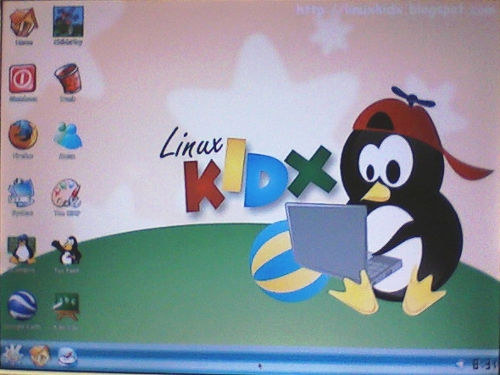

From this article, we see that Russian schools; German Universities, the Phillipines; the Soviet state of Georgia; The Indian State of Tamil Nadu; Switzerland schools; Bolzano, Italy; Kerela, India; OLPC; and in the US, Indiana schools are also using Linux. I'm sure there are more that haven't been listed, and from all the work being done on educational distros, it seems natural that Linux should find its way to most schools. I, for one, sure hope it does.