Mark's Quick Gimp Tip
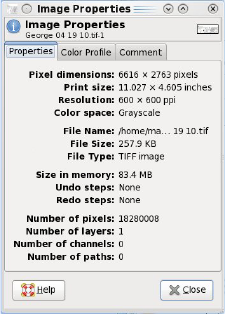
Need to find information about the image you're editing? In Gimp, it's just a click away! Simply select the Image menu then Image properties (or hit Alt+Return on your keyboard). A window will pop up giving you full details (Pixel dimensions, Print size, Resolution, color space, etc.) of the image you're working on. As you can see in the example at right, the information window gives me all the information about the George comic strip I'm working on. It's true that Gimp has a lot of powerful editing tools, but it also contains tools to give you valuable information!
