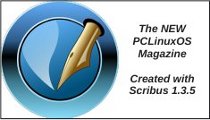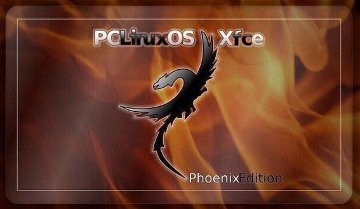Testimonial: Easy Printer Setup
j-retired
My old Epson printer had hiccups, so I needed a new one quickly, and based on remarks generally around the forum, I selected an HP — the PhotoSmart b109n. I got it home, took it out of the box, but the set-up instructions were lousy. So, I though I'd set it up on Windows first, to make sure all was well. And because there were lots of suggestions around about downloading specific Linux drivers, etc. Then, more than 1/2 hour later, after waiting for various things to run, I eventually got it printing. There were no problems, understand, just vague directions and time to run various bits of 'setup.'
Then I thought, "OK now for PCLOS." One minute later, it is printing out a test page! Then the 'Biggy.' This printer has WiFi built in. In 2 minutes, the WEP key was entered, and it was printing wirelessly!! Can this be that easy? So I switched on my wife's machine… same result. No need for any driver downloads, or any fiddling at all — it just works!
The other thing was that in each case the scanner worked flawlessly at first attempt. I'm not too sure how the system sees the scanner. At first try, I used sane, and everything went OK. Then, I tried OpenOffice and "Insert, picture, select source", then "Insert, picture, scan." To be honest, I was expecting trouble, and didn't take much notice of what I was trying. Then it basically worked and there was I just gawping! There are a few things I'll have to chase up: It only lets me choose 75 or 1200 resolution in OpenOffice. But, if I use Gimp, there's no problem — anything I like, more or less.
Also, it seems a bit slow to start from OpenOffice. Still, it works!
My only criticism of the HP is that the ink costs are much higher than the old Epson. If only they would follow Epson's lead.