Blackberry Storm Meets PCLinuxOS
by Paul Arnote
One of the newest and most popular new smart phone out on the market is RIM's Blackberry Storm. The Storm is the latest to compete head-to-head with Apple's popular iPhone, albeit targeting business customers. After all, it was the business community who formed the backbone of RIM's Blackberry sales and use. Currently (in the United States), the Blackberry Storm is exclusive to the Verizon Wireless network.

The author's new Blackberry Storm, with a picture of his wife on the home screen.
Just taking a look at RIM's website, it's quickly obvious that there is software support for Blackberry devices ... but only for computers running Microsoft Windows or Apple's OS X. Currently, there is no support for Linux on RIM's website. (There is an evolving open source solution called Berry, but it's relatively new and is NOT in the PCLinuxOS repositories.) And the software that comes with the Storm is designed for computers running Microsoft Windows.
So you can imagine my dismay at not finding Linux software that would allow me full access to the capabilities of my new smart phone.
Since my wife, who uses Windows XP on her laptop, had easy access to her Blackberry Storm to load photos, music and movies, I had to find a way to do the same from within PCLinuxOS. It took me a couple of days to figure out how to get PCLinuxOS to see that my Blackberry Storm was attached and ready to receive files.

The Option selection at the bottom of the Blackberry Storm screen in the landscape orientation.
The first thing you need to do is change some default settings on the Blackberry Storm. Rotating the Storm to the landscape position, scroll down to the bottom of the categories, and highlight the "Options" selection, and click the screen. (Illustration on the right.)
Next, scroll down the list that's presented (Illustration below). Find the entry named "Memory." Highlight it, and click the screen.
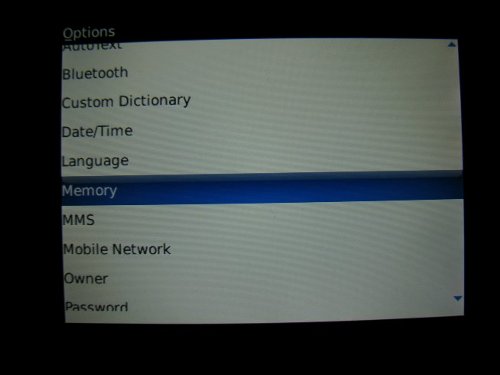
Scroll down to, highlight, and click the "Memory" sub-menu.
Once in the memory sub-menu, you need to make sure that two options are activated. First, insure that "Mass Storage Support Mode" is turned on (arrow number one in the illustration below). Second, make sure that "Auto-Enable Mass Storage Mode When Connected" is set to "Yes" (arrow number two in the illustration below). Now, when you connect the Storm to your computer running PCLinuxOS, both the phone and it's 8 GB memory card will be seen by PCLinuxOS and you will be able to open each up in Konqueror.
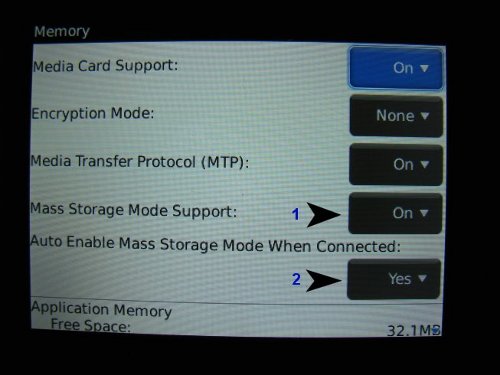
Make sure you make both above changes as indicated by the arrows.
Now, putting photos, music and movie files on your Blackberry Storm is as easy as copying the desired files to the open Konqueror window.
Formatting Movies for the Blackberry Storm
The Blackberry Storm sports an excellent video display and probably the best sound quality of any current smart phone. This makes the Blackberry Storm excellent for watching movies.
However, you must first "re-encode" the digital copies of your movies in order to be displayed on the Storm. The easiest "tool" to use in PCLinuxOS is Avidemux.
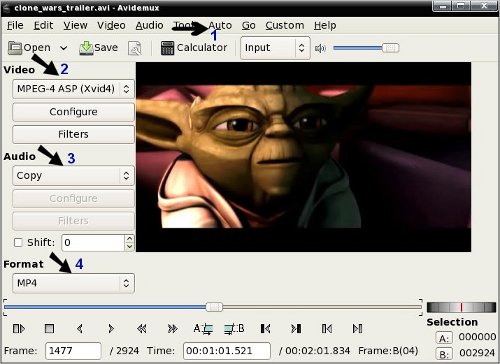
The screen shot of Avidemux shows the changes that you need to make. The numbers in the screenshot represent the changes you need to make, which are spelled out in the article below.
First, from the "Auto" menu, select the Ipod (mpeg4) setting, and accept all the defaults. Second, select "MPEG-4 ASP (Xvid4)" or "MPEG-4 ASP (lavc)" for the video type. I've not been able to get "MPEG-4 AVC (x264) to work. Third, select "Copy" for the audio section. This has worked well for me every time, but may not work properly if the sound of the video file is not in a format that the Blackberry Storm likes. If that is the case, I've also had good luck going with recording the audio as "AAC (FAAC)." Fourth, select "MP4" as the file container format, as this seems to be a requirement for the Blackberry Storm. Save your file, with a ".mp4" file extension. Once your re-encoding is complete, connect your Storm to your PCLinuxOS computer. Open the Konqueror windows and drag your newly encoded movie file to the "Videos" folder on the memory card. Your video should appear in your Blackberry Storm, under the "Media" selection from the home screen.
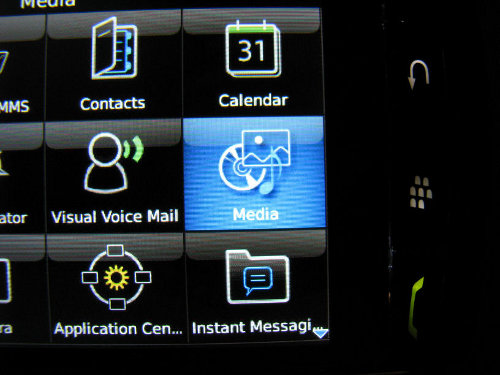
Locate, highlight, and click on the "Media" selection in the Blackberry Storm's home page, shown here in landscape orientation.
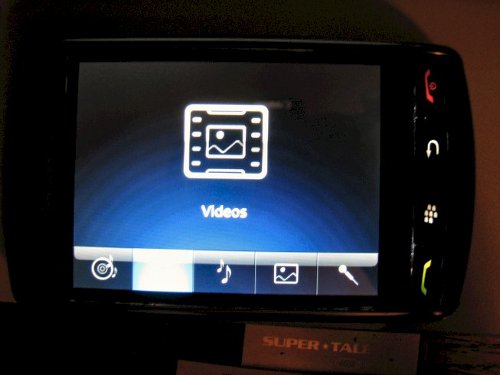
Highlight, and click, the Video selection in the Media screen. The selections, from left to right, are Music, Videos, Ringtones, Pictures, and VoiceNotes.
Your movie will appear in the list of videos. Select it and click the screen. If all went well, you should now be able to view your movie on the Blackberry Storm's screen.
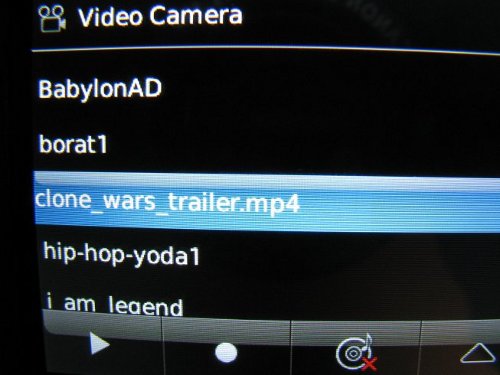
Our re-encoded movie appears in the list of available videos. Highlight it and click the screen to play.
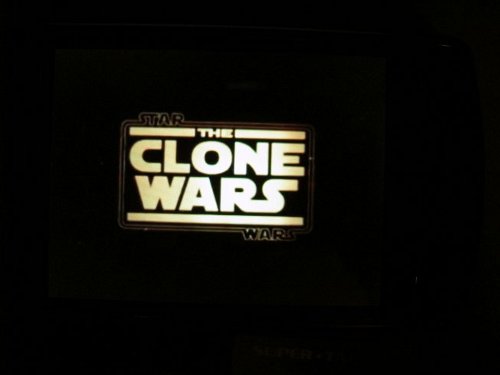
This is the re-encoded video (a trailer for Star Wars: The Clone Wars) playing on the Blackberry Storm screen.
The following is excerpted from the Blackberry web site, and lists the supported formats for the Blackberry Storm.
Supported formats
| File Format / Extension | Component | Codec | Notes | RTSP Streaming |
|
MP4 M4A 3GP 3GP2 |
Video | H.264 | Baseline Profile, 480x360 pixels, up to 2 Mbps, 30 frames per second | Supported |
| MPEG4 | Simple Profile Level 3, 480x360 pixels, up to 2 Mbps, 30 frames per second | Supported | ||
| H.263 | Profile 0 and 3, Level 30 | Supported | ||
| Audio | AAC-LC, AAC+, eAAC+ | Supported | ||
| AMR-NB | Supported | |||
| QCELP EVRC | ||||
| AVI | Video | MPEG4 | Simple Profile Level 3, 480x360 pixels, up to 2 Mbps, 30 frames per second | Supported |
| Audio | MP3 | |||
|
ASF WMV WMA |
Video | Windows® Media Video 9 | WMV3, Simple Profile, 480x360 pixels, 30 frames per second | |
| Audio | Windows Media Audio 9 | Supported | ||
| Windows Media 10 Standard/Professional | Supported | |||
| MP3 | Audio | MP3 |
Recommended video format for local playback
| File Format / Extension | Component | Codec | Notes |
| MP4 | Video | H.264 | Baseline Profile, 480x360 pixels, up to 2 Mbps, 30 frames per second |
| Audio | AAC-LC |
There are also transcoding instructions on the Blackberry web site, but they do NOT work for the Blackberry Storm. They are for older Blackberry models.
I hope this has been helpful in getting better use of your Blackberry Storm with PCLinuxOS!
The sales person at the Verizon Wireless store did tip his hat a bit when I purchased my Blackberry Storm, informing me that an upgrade to the Blackberry Storm's system is in the pipeline that will allow unaltered and unfettered playback of DivX encoded AVI files. Once that occurs, converting videos will be even easier, and should mean that the Blackberry Storm should not only play DivX encoded AVI files, but also files properly encoded with Xvid.
I have yet to be successful syncing my Storm to save contact information or accessing the calendar. But, as with most things, I'm sure that these things will someday soon be possible as the open source community catches up with the hardware manufacturers who overlook us. But then again, it's nothing new for Linux to be left out of the loop, and this terrific open source community still finds a way to bring forth solutions.
The article, and all photos, created by Paul Arnote, and are freely distributable under the terms of the GPL License. The article and photos are Copyright © 2009, Paul Arnote. All rights not specified by the GPL License are reserved by the original author. Blackberry® and Blackberry Storm® are registered trademarks of Research In Motion, Inc. Microsoft®, Microsoft Windows®, and Microsoft Windows XP® are registered trademarks of Microsoft, Inc. Apple®, OS X®, and iPhone® are registered trademarks of Apple, Inc. Verizon Wireless® is a registred trademark of Verizon Wireless, Inc. All other trademarks are the property of their respective owners. Originally published in the PCLinuxOS Magazine.