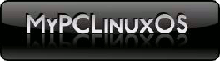Update to "How to change the localization of PCLinuxOS"
Installation of the necessary language packages
We need to install some packages which are not on the MiniME2008 Live-CD, so set up your Internet connection first and make sure it works. Then start Synaptic: "Start -> System -> Configuration -> Packaging -> Synaptic Package Manager" and enter your root password. At first, you will only see the packages from the CD and we need to click on the "Reload" button to inform the system about all the other additional and new packages of the PCLinuxOS repository. Then we want to make the system up-to-date.
Before we do that, and because we will need all of these downloaded packages later on, we want to tell Synaptic to not delete them. Go to: "Settings -> Preferences", go to the tab "Files", select "Leave all downloaded packages in the cache". Another useful setting in Synaptic is to enable in the tab "General" the options "Show package properties in the main window" and "Consider recommended packages as dependencies", but this is up to you to decide.
A final click on "Apply" and "OK" and we are back in the main window. Here, we click on the "Search" button to search for and mark the following three packages for installation: locales-it, glibc-i18ndata, kde-i18n-it. Then we click on "Mark All Upgrades", let Synaptic do the job and finally close Synaptic.
Here is the procedure with the brilliant alternative package manager Smart
(see also PCLinuxOS Magazine April 2008).
The command to keep downloaded packages in the default directory /var/lib/smart/packages/ is:
smart config --set remove-packages=false
and the head of the file "installedRPMS.list" should read:
#! /bin/bash smart update smart reinstall <your rpm-list>
After that you can reset Smart to delete downloaded packages using:
smart config --set remove-packages=true
and it might be a good idea, yet not mandatory, to rebuild the rpm database after all that using the command:
rpm -rebuilddb