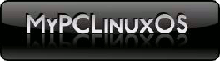Great Google Goodies
by Gary L. Ratliff Sr.
Recently my wife reminded me that she had not seen our son in way over a year. As you may have read in the article from last month, my idea of a vacation seems to be a retreat to Second Life!! So I suggested that she go. Now on the return trip she brought Gary II's computer home for me to fix. It seemed to have developed a virus which would prevent it from running Firefox and being able to receive any email among other problems.
Once I connected the speakers, monitor and keyboard and applied power, I saw an interesting item on the right side of the monitor which I learned was the Gadget Sidebar of the Google Desktop. Having seen the system in operation and tried to run several programs which failed to load. I attached my MyBook to one of his usb ports and created a backup of his system to a file folder named "GaryII."
Then in PCLinuxOS on my system I did a search for the Google Desktop and learned that there were versions for Windows, MAC, and Linux. The Linux versions were available as either debs or rpms for i386 or debs and rpms for i64 systems. Since PCLinuxOS uses rpm's I downloaded the file for the i386 rpm directly from the Google site. I then changed to root and installed this using:
NOTE: Installing programs from outside the PCLinuxOS repositories can be destructive to your system. Do so at your own risk.
su <enter root password> cd /home/gary/desktop rpm -i google-desktop-linux-current.rpm
I also installed the Windows Version on the Windows partition of my HP system. Here is where I noticed the difference in that the Windows version has Desktop Gadgets which the Linux version currently lacks. The issue of gadgets for future Linux versions is heavily discussed in the forums and is definitely under consideration.

Here is the Google Desktop with Google Gadgets activated on the Windows Partition of my HP system. If you read the pdf version of my article on Miro you will know that this is Liz and me as the desktop background image. The gadgets are selected by the user. I like the large clock. And there is a link to the Linux.com website to keep me up to date on the latest happenings in this system. I also have a show of the latest photos from MyPictures and notification of any gmail as it arrives.
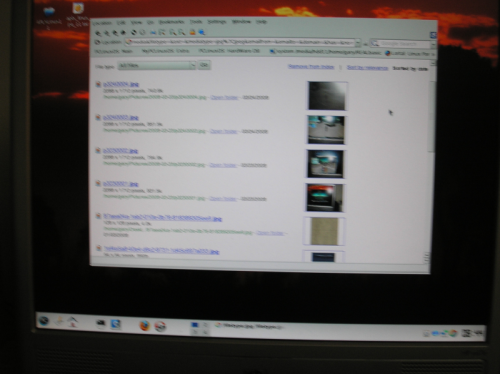
Here is a set of thumbnails of the jpg files which have been uploaded from my camera. This makes it easy to view the available pictures and select those which match the article text. Starting a search by "double clicking" the Control key is fast and efficient.
You may also find the Google desktop directly in the PCLinuxOS repositories. Simply run synaptic and do a search for Google. Install in the usual manner. The list presented will also reveal items like GoogleEarth and Google calendar. You may have also noticed that my email address: eronstuc@gmail.com uses one of the main "Google Goodies:" gmail. Having this account creates a 2 gigabyte user space. There is also an application available to allow you to utilize this space as a file system. This requires obtaining a different kernel and might be an interesting concept to investigate. Also having a gmail account is one of the requirements for developing software for Google. So if you are a developer you may wish to contribute to developing the desktop gadgets for the next version of Google desktop for Linux.

The icon for the desktop is placed in the lower panel as seen above. Click the icon and you are asked to make your search preferences known. Here is a preference page completely filled out. The searching begins at once and is not noticed at all.
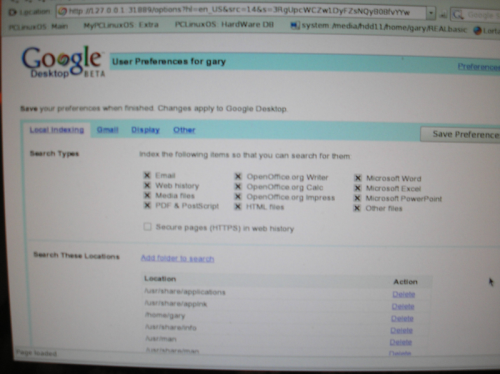
Once this is accomplished your computer is searched and indexed. There is a link to determine the status of this indexing and it seems to require about 8 hours to complete. The process is accomplished completely as a background task and does not interfere with the use of the system.
Once it is accomplished you are able to search your computer by simply hitting the Control key twice. Were this a mouse the instruction: double click the Control key would convey the idea perfectly. Now searching images *.jpg in my case will reveal in a browser a list of the jpg pictures (as seen above) I have used in each of the articles I have written and saved on my home folder. This along with thumbnails of each of these items. This ability to rapidly search and find items on your computer is invaluable especially as one grows older.
Once you have obtained a gmail account, you will be able to find the Google docs and spreadsheet which will allow creating documents directly on the website. These may be shared and developed by other people who you allow so that they may co-author and otherwise cooperate in a project. There is also Pisca which is for sharing photographs. Then lest we forget Google also offers the vastly popular: You Tube. With its sponsorship of the Summer of Code, Google is also contributing to the training of open source developers.
Congratulations to Google which has shown itself to be a strong friend of Linux. They offer many items which you may wish to install on your system. I hope you will find one or several you enjoy. By the way, getting a gmail account seemed to be a by invitation only item. A search showed that if I would send them my cell phone number they would send me a code to allow me to get a gmail account. If this is still required I do not know. I know that having 2 gigs of space for mail or computer storage online is very useful.