Review: PCLinuxOS 2007
Written by Steve Lake
A lot of the greatest hype in the Linux world has been around Ubuntu and its derivatives, namely Kubuntu, Edubuntu and the like. However, there's yet another contender in the Linux world that has been making a lot of noise and is worth a good hard look. Enter PCLinuxOS. A beautiful, out-of-the-box Linux distribution that's familiar, yet refreshingly different. Being a fan of Linux, and curious about all the hype that surrounded this new Linux version, I decided to give it a try. I was expecting to find the same kind of geekish, fanboyistic Linux distribution that might be good for people who really know their way around Linux, and maybe even the intermediate user, but definitely not a distribution that was ready for the new user in any way. To say I was quite pleasantly surprised to encounter just the opposite is to make the understatement of the century. Or at least the understatement of the month. Now as life would have it, no live CD is without a few complaints, but this one seems to be as such for the most part. The only part I had a complaint about was the boot time of the live CD. That's simply because of how thorough the live CD is while booting. A-plus as far as I'm concerned.
When you first power on your system, you are greeted by a simple, 8 option welcome menu. The options are:
- LiveCD (pretty self explanatory)
- VideoSafeModeFBDev (developers' safe mode)
- VideoSafeModeVesa (generic safe mode, video only)
- Safe Boot (generic safe mode, entire system)
- Console (self explanatory)
- Copy2Ram (Run the PCLinuxOS live CD from RAM rather than the CD)
- MediaCheck (test all your devices, including your HD)
- Memtest (test your memory)
Yes, it actually has memtest in there. A live, bootable, ready to use copy of Memtest+ 1.65 that you can use anytime you need to in order to test your memory. That's one of several things that surprised and delighted me. The MediaCheck option was interesting too in that it did a complete check of my hardware. The test machine failed out on the hard drive, but that's not too surprising since it's an IBM DeskStar, hence why it's in my test station and not in a live system. So a failure there on a highly thorough test is not surprising. This menu screen also gives you, at the bottom, a choice of other languages, other boot options, or it can provide you with some simple help. Now that I had gotten this far, I decided to boot the live CD and give it a spin.
Once you tell the live CD to boot, go grab yourself something to drink because it's going to take a bit to load. As I said before, that's not all that bad a thing because while it does take a while to load in comparison to other live CD distributions like Knoppix, it's also a lot more thorough and does a lot of research and homework on your system before completely loading everything so that it's certain it has the best drivers for your computer. If you're in a hurry, don't use this as a live CD. If you're not, then by all means I recommend this one over any of the others. Once the live CD had loaded, I was greeted by a series of menus that asked what kind of keyboard I used, what time zone I was in, how it should do the date, clock and time zone settings, the type of network connection I had (it included, to my amazement, Ethernet, satellite (dvb), cable modem, DSL, ISDN, wireless, GPRS/3G, Bluetooth dialup networking, and the good, old-fashioned analog dialup modem as networking options), what standard the connection used, manual or dynamic IP allocation (DHCP), DNS and hostname configuration, if I wanted to start the connection at boot time, or manage it manually for each user, and if I wanted to start it now. That may seem like a lot of steps to get into a simple live cd, but the attention to detail is a good thing and quite commendable. Better too much attention to detail than not enough.
Once the last stage of booting was completed, I was greeted with a very nice looking, and rather simple login screen. Most live CDs won't ask you to login simply because it's assumed that you're only evaluating Linux or using the CD for testing and don't want to be bothered with security. PCLinuxOS doesn't do that since it uses the KVM session manager instead of a raw version of KDE or Gnome, so you have to login no matter what. To get you started you're greeted by the login screen and given the choice of two existing users, Guest and Root. And lest you panic at this point not knowing what the passwords are, the PCLinuxOS guys thought of this in advance and very conveniently provided you with the login info at the top left of your screen.
Sure, that doesn't necessarily lend itself to good security, but then again, this is a live CD, so security is not that important on the user interface. Security will only become important after you install the OS to your hard drive. At that point security becomes important and what is glossed over or ignored on the live CD is paid close attention to on the live install. But anyways, back to the install. In this window you're also given two menued option buttons at the lower left of your screen (similar to the three mentioned before in the previous screen) that allow you to choose between two different default window managers, KDE and drak3d (similar to KDE, but with a lot of 3d eye candy), and several system options such as switching users, shutting down the machine and more.
Logging in as guest allows you to evaluate the system as a visitor, or logging in as root allows you to do much more in-depth tinkering and testing of the live CD environment and even install PCLinuxOS. In this environment you will find that you are able to very easily look around PCLinuxOS and get a complete feel for what it offers, its uses, and much more. Also, the live CD environment effectively allows you to test out the entire OS before installing it to root out any problems with your hardware at the very beginning. My test system is a slightly older setup, but still very usable and solid. Here's the hardware I was using on my test machine.
- AthlonXP 2500
- 2gb RAM PC2700
- 60gb HD
- GF3 ti220
- Asus A7V8X-X
- Plextor 8x CDR
- Generic DVD-ROM
- Onboard sound
On initial testing, the system was amazingly stable and had none of the issues I typically find with live CDs. Everything looked beautiful and ran fast, despite running from a live CD. So, seeing everything was fine, I decided to take the plunge. Upon clicking on the "Install PCLinuxOS" icon on the desktop I was greeted by a wizard that very quickly and painlessly walked me through the formatting and installation of the OS. Installation took me a half dozen clicks and about 15 minutes to complete using the built in Draklive installer. Once it completed it asked me a series of basic questions including setting the root password and any users I wanted to create. I could even go into the advanced mode and choose which shell and user/group ID I wanted the person to be a part of. At this point everything was completed and I rebooted my computer.
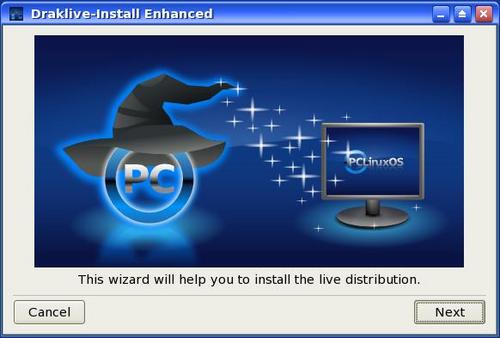
Once the computer rebooted I was greeted by a 3 option boot menu. The options where:
- Linux (i.e., PCLinuxOS)
- Linux-nonfb (same as Linux, but without the framebuffer; i.e., a type of graphical safe mode)
- Linux-Safe settings (i.e., Linux safe mode)
I of course jumped straight into the Linux option because I wanted to experience the full glory of this new OS. I must say up to this point that the PCLinuxOS team's motto of "Radically simple" really does apply here. So far my install has been completely painless. For a new user coming into this OS, I think it's pretty much a cut and dried matchup. But for the more seasoned Linux user, they may find a few things in here that don't quite match up to their personal tastes. I for one tend to be a bit of a UI purist. I like my KDE unaltered and my OS clean. These are more personal tastes and don't really affect the actual OS. But depending on how you view what your default user environment should be, that may be a make or break for you. PCLinuxOS tries to balance both worlds as much as it can and where it fails in some areas, it excels in others. But in the end, even though each person's experiences tend to be different, they're all typically good.

Take, for example, the control center. The PCLinuxOS guys did something that really impressed me. Makes me almost wish the other Linux distributors did something like this. They essentially give you two control panels. PCC, which is their own custom control center for hardware, system and driver management, and Kcontrol, which is the built in KDE control center. If you load Kcontrol, you'll find to your great joy that you are presented with a completed unaltered, and unadulterated copy of the control center that gives you full and total control over your KDE environment. If you load PCC, you find yourself in a simplified, but powerful control panel that allows you to direct control of boot management, hardware. networking, security and more. So if you're a purist like me and prefer to do things the old school way with Kcontrol and the console, you're all good to go. If you prefer to have the OS hold your hand, then PCC is right for you. In short, it satisfies both camps. There are a few little things though that I didn't like (again, this is personal preference and not so much a system bug) in the interface such as the way Konqueror windows are setup by default and how icon handling in the Konqueror windows works, but if those few little UI quirks are the worst that's wrong with this version of Linux, then I say that it's perfect.
Another thing I noticed -- and this is a good thing -- is how fast the OS was. Sure, this is Linux, sure, it's using KDE 3.5.6 on KDM, but for some reason the entire computer was moving and operating much faster and much smoother than anything else I've played with, including Ubuntu. That surprised me. I don't know what they did to improve this, but they did something. Either way it's very noticeable. I'm not saying that to switch to PCLinuxOS 2007 is going to upgrade you from a jalopy to a trans-am performance wise, but you'll certainly feel that way.
The next thing to do was to test out how easy program installation is. I quickly found the Synaptic package manager in the main menu, found XMMS, my favorite music player program, and within a few seconds it was installed and ready to use, no questions asked. The only glitch I ran into was with the onboard sound on my computer. I apparently had some ALSA based driver that needed to be configured in XMMS before I could use it. But that was really the only problem I had. Once that was taken care of, XMMS ran without a flaw. Other programs installed with ease and operated without flaw as well. Next I tried network access. I simply opened Konqueror and within minutes I was on my Samba server grabbing and exchanging files no questions asked.
Multimedia support was also very good. Surprisingly good, given all the restrictions on multimedia codecs and the like these days. I decided to see what DVD support came native with it. So I popped in a DVD and Konqueror saw it right away and asked me what I wanted to do with it. Sadly, the only two options were to do nothing or open it in a Konqueror window. Also, DVD playing didn't work out of the box. I had to do some hoop jumping to get that working. Again, we have the great media overlords at the MPAA to thank for that bit of pain and suffering. As for regular video playing of AVIs, well, that went off without a hitch. So, aside from the small hiccups with XMMS and the DVD playback, the rest of the multimedia testing went off without a hitch.
I then decided to go take a trip through the Kmenu. Even though it's got a new icon and a slightly altered look, it's still the Kmenu. The breakdown is pretty typical of the Kmenu with its three basic sections, which are "Most used applications", "All applications", and "Actions". But the similarities to the default Kmenu stop right there. The menu here is broken down into five basic sections which then break everything else down into well organized and simplified groups and sections and only contain those KDE and 3rd party open source apps that apparently the developers felt that you'd need. For example, there's no Kmail, but there is Thunderbird. Firefox is also included as is Kwrite, but Kate and Kedit are not. Interestingly enough, even though the PCLinuxOS team left out a lot of good applications from the Kmenu, they are still easily accessible through the Synaptic package manager and can be added if you like. So if you really, really need to have Kmail for example, or Kedit, they can easily be installed. One advantage of this is if you're a person who hates bloat of any kind, you'll love this as only the most essential apps were left in the menu.
But despite this, the interface is fresh, well constructed and easy to use, but still very much a KDE front end. If you use the other window manager included with PCLinuxOS, you'll find the same clean bloat free environment as you do under KDE. If I was to compare it to the most popular existing distribution out there, in this case, Ubuntu, I'd have to say that it beats Ubuntu and all its derivatives hands down. Actually, I'd go so far as to say it drags Ubuntu into a dark alley and beats it black and bloody. This is because, while Ubuntu tries to simplify things for the end user, it goes too far and ends up destroying everything it worked so hard to achieve. PCLinuxOS does in fact dumb things down for the user, but only where it needs to, when it needs to while keeping things clean and pure for those who don't want things dumbed down for them. And it does all this while keeping it simple, stable and easy to use. So is that all there is with this OS? Not really. One very important thing with any Linux distribution of late is how a distribution handles games.
Needless to say, the games support was odd. If you installed a game via Synaptic, operation and gameplay were flawless. But install it from source or external package, and nothing worked. Most of the time the package wouldn't even install, or if it did, things were flaky at best. Not sure what's up with that, but considering most major Linux games are available via Synaptic anyways, this is really a non-issue. Although I think that having a much better interface for installing 3rd party games that aren't part of the Synaptic installer repository would be a big plus.
Now, moving on from all that is great about PCLinuxOS 2007, let's look at a few things that aren't so great. Thinking from an experienced user's perspective in regards to the general interface, I know that a lot of new users to Linux who are going to do the one thing that is every system admin's nightmare. They're going to press the "magic red button".
What do I mean by this? The "magic red button" is usually a reference to anything that a user can click, touch, or press that brings whatever it's connected to down in flames. In the case of PCLinuxOS, that "magic red button" is the icon that is left on the desktop after installation, labeled "Install PCLinuxOS". This is the same button that was seen on the live CD that connects to the same program that automatically installed the OS via a brief user wizard. If a user clicks on that, and you know a good number of them will, they'll likely, out of pure human curiosity, click on it and follow through with the wizard. This will of course fail, resulting in a completely trashed install. It's not a matter of "if" it will happen, but rather "when". As a friend of mine once told me, "Give a user a length of rope and before you know it, they'll hang themselves." If that icon is the "rope", the rest isn't far behind.
While PCLinuxOS does still have a bit of growing to do, out of all the Linux distributions out there, I'd easily rate this one as the best in every way because of all that it does, how easy it is to use, how ready it is to use out of the box, and most especially in the area of appeasing both camps, the new user and the experienced user. If you haven't tried out this Linux version, you really should. I easily give it two thumbs up. And I mean way up.
