Top 10 Firefox Extensions
by Iain Jackson (iainrj on PCLOS and MyPCLOS forums)
Mozilla Firefox (version 2.0.0.3) is the default web browser in PCLinuxOS 2007. Firefox has come on in leaps and bounds since it was first introduced to the public. It now takes up about 15% of the web browser market (second only to Microsoft's Internet Explorer) and is widely regarded in the computing industry as more secure than IE.
One of the unique attributes of Firefox is that it is open source. Anybody can look at the source code and develop small programs that extend the functionality of the browser. These are called Add-ons.
You can access Firefox's Add-ons by clicking on Tools -> Add-ons from within Firefox. Add-ons fall into two categories: themes and extensions. Themes just change the look and feel of Firefox and are a largely subjective thing, so I won't bother discussing them here. Extensions are the real driving force behind Firefox, turning a good browser into a great Internet experience! Click on Get extensions from the Add-ons dialogue box and you'll be taken to the Firefox extension page:
https://addons.mozilla.org/en-US/firefox/browse/type:1
Installing an extension is easy. Once found, check if it is compatible with your version of Firefox and click on the "Install Now" icon. You will usually have to restart Firefox before the extension can be used.
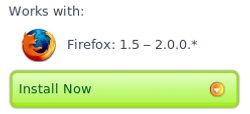
Luckily, Firefox will remember which tabs you had open when it restarts. Extensions can easily be uninstalled if you don't like them! There are 227 pages of extensions. This list represents the most useful 10 to get you started (in no particular order).
- Download Statusbar
https://addons.mozilla.org/en-US/firefox/addon/26
The only thing I find really annoying about Firefox is the Download window. Everytime you download a file, the download window pops up. This extension replaces the download window by displaying the download in the status bar:
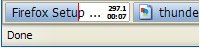
- Phishtank Sitechecker
https://addons.mozilla.org/en-US/firefox/addon/3840
A very simple extension that checks the site you are viewing against a constantly updated blacklist of phishing sites and reports whether the site is safe or not. Phishtank Sitechecker sits out of the way on the status bar:
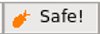
- Colorful Tabs
https://addons.mozilla.org/en-US/firefox/addon/1368
You may think this is a useless add-on. That is, unless you regularly browse in multiple tabs at once. This extension simply displays each tab in a different colour. It is eye-catching, yes, but also functional as it makes tabbed browsing easier on the eyes:
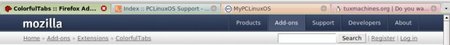
- Adblock Plus
https://addons.mozilla.org/en-US/firefox/addon/1865
Probably the most useful extension you could install. Simply, it blocks all ads from displaying on a web page. This not only cuts down your bandwidth usage, but prevents those annoying, animated adverts congratulating you on becoming the millionth visitor. It even works on free PHPbb forums that place ads and hotlinks within and between posts. You can disable at any time as it adds an entry in the Tools menu. A must have!
- 1-Clickweather
https://addons.mozilla.org/en-US/firefox/addon/1035
It's not just us Brits that are pre-occupied by the weather. This handy extension installs a weather bar either in the status bar or menu bar in Firefox. Once configured for your city, you need never watch the weather forecast again! If you live in the US, you can even get video and rush hour weather reports. Just rest your mouse on the report you want to see:

- No Squint
https://addons.mozilla.org/en-US/firefox/addon/2592
Whether you have visual problems or not, this extension could make your browsing a lot easier on the eye. We've all seen websites where the font size is miniscule or perhaps you need to work in a high screen resolution and so website text appears small. Unlike the default font settings in Firefox itself, No Squint lets you alter the zoom level by percentages. A zoom of 105% may be all that's needed to stop you straining your eyes. You can set different zoom levels for different domains:
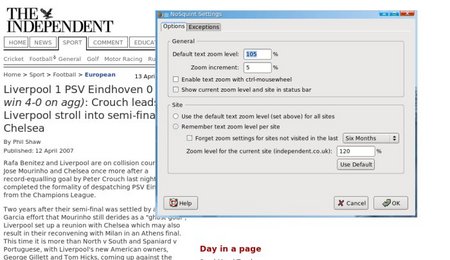
- Extended Copy Menu
https://addons.mozilla.org/en-US/firefox/addon/4554
This is perhaps the simplest, but one of the most effective add-ons of all. It lets you select text on a webpage and then copy it with or without formatting. Ideal if you want to copy to a forum or blog:
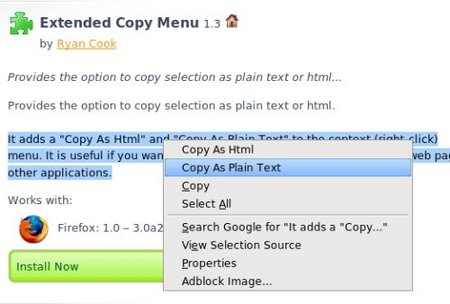
- PDF Download
https://addons.mozilla.org/en-US/firefox/addon/636
Click on a link to a PDF file and get options whether to view in the browser, view as html or download. Simple, but effective:
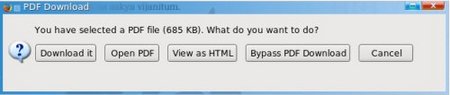
- AutoSlideshow
https://addons.mozilla.org/en-US/firefox/addon/3177
This amazing utility creates a slideshow of all the images, including linked images, on a webpage. You can set it to ignore images below a certain size. The only drawback is the rather large, clunky toolbar, but just try it on a Google Image Search. You can pause the slideshow at any point and save the image on the screen by right-clicking!
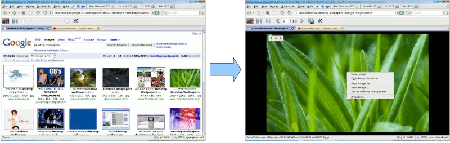
- Answers
https://addons.mozilla.org/en-US/firefox/addon/735
Once installed, Ctrl-Click on any word and a definition from answers.com appears in a small window. Say no more!
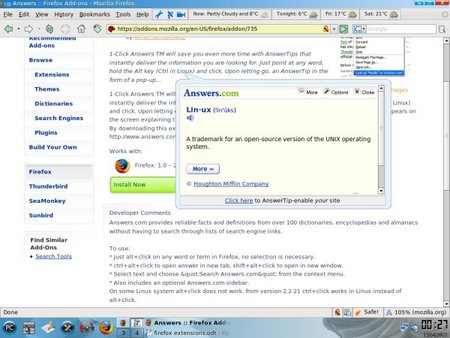
Extensions can slow down performance in Firefox if you have too many installed, but they are ever so useful. Make it your task to install at least one extension today!